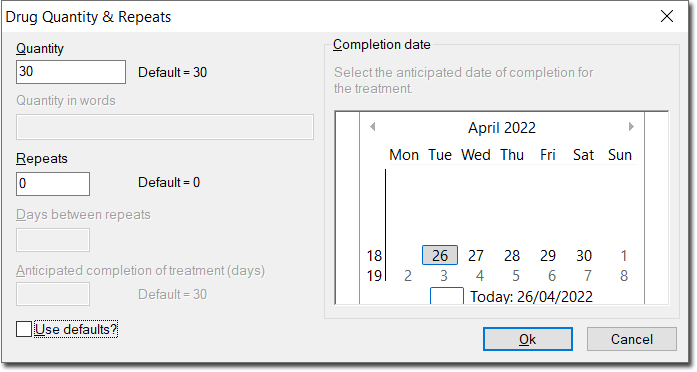The quantity, estimated duration, and number of repeats of a prescribed medication is calculated automatically, based on;
o The quantity provided in the mediation you prescribe (e.g. 28 tablets or 200ml), and
o The dose and frequency you specify during the prescribing process.
Quantity, estimated duration, and number of repeats can be edited either:
o During the prescribing process after you have entered the dose information, or
o Via the Current Rx tab, by positioning the mouse pointer over the quantity or repeats column for a specific medication and double-clicking the value you wish to change, or
o Via the Current Rx tab, by right-clicking the medication and selecting Change Quantity from the pop-up menu.
Long-Term vs Limited Medications
The options for editing long-term or limited medications (as specified during the prescribing process) differ slightly, as indicated in the following images, with the latter offering you a calendar to assist with calculating the anticipated date of completion.
Long-Term |
Limited |
Managing Values
Regardless of whether a medication is long-term or limited,
the current values for the medication
are displayed alongside the default
values as taken from the MDref
database. The anticipated duration of prescription (or treatment)
is generated automatically upon editing the quantity and repeats
values.
Select the Use Defaults check box to
insert default values into each text box, or edit the values manually
if desired. Click OK to save the
changes.
o If the quantity or repeats is increased above PBS-allowed values, upon clicking OK you will be prompted to prescribe the medication as an Authority item.
o Altered quantity and repeats values are saved, and when the patient's record is next opened these values are displayed in the medication list.
o The Days Between Repeats option is only available when prescribing Schedule 8 and Schedule 100 drugs, and when Repeats have been specified.