If an account is incorrect, there is little you can do to edit it. However, you can reverse the account, after which you can create the account again. If you actually need to undo the account (because you believe it will never be paid in full), don't reverse it - write it off. Note also that you will not be able to reverse a fully-paid account until you have first reversed the receipt associated with it.
To Reverse an Account:
1. Locate and open the record of the patient you wish to edit.
2. Select the Accounts tab.
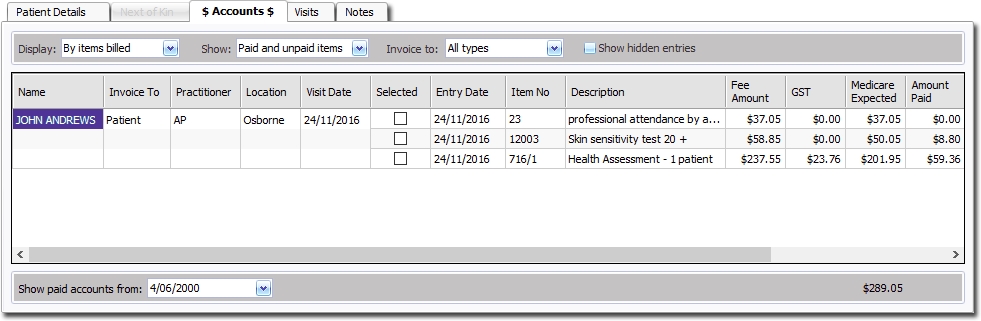
3. Right-click the required row (account entry) and select Reverse Account from the menu that appears. You will be prompted to confirm this action.
4. You will be prompted to enter a reason for the reversal.

5. Click  to continue.
to continue.