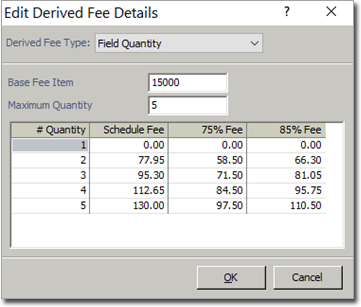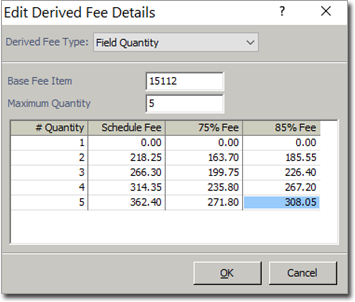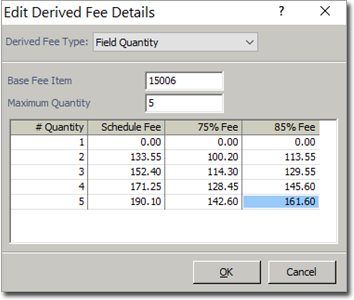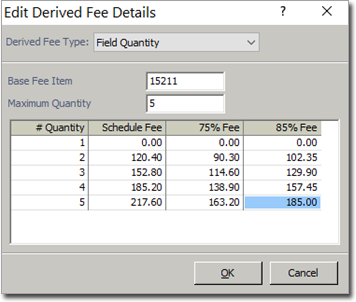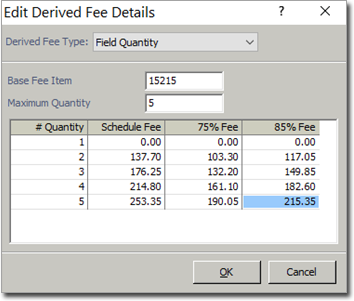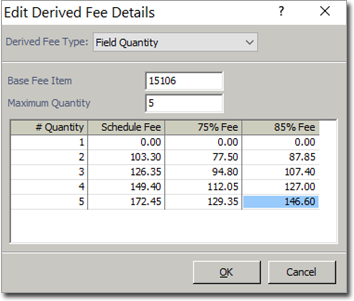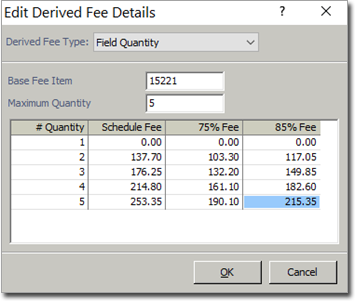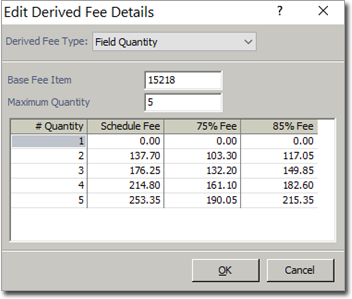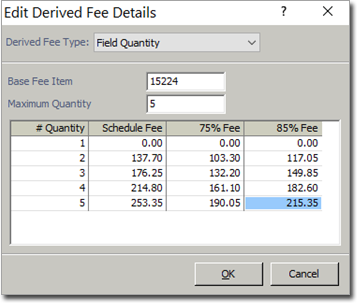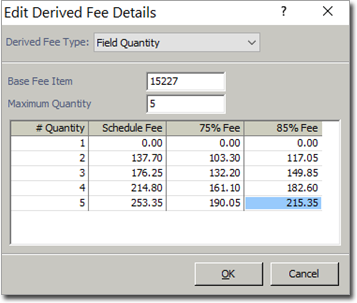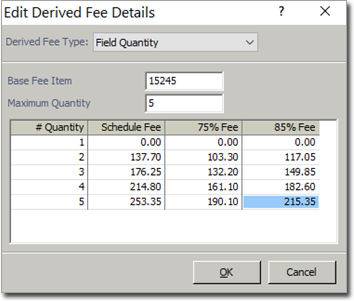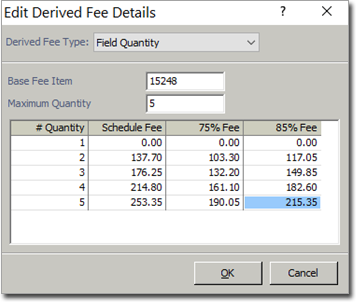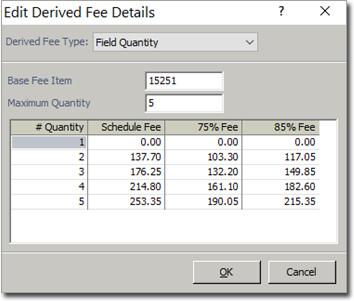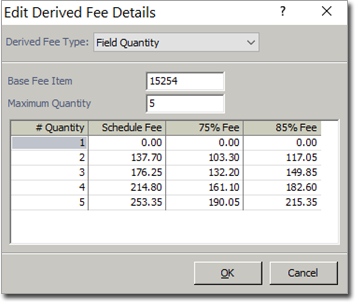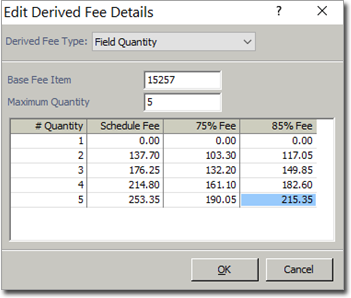With the July 1st 2019 fee update, several of the Derived Fees for Radiation Oncology Service Items were also updated with a slight error.
These will need to be manually updated on your system by changing the derived amounts as indicated for each item number below.
We have listed below the item numbers, with screen shots of the correct derived fee amounts.
o Select the Medicare Service Item list.
o Select Items
o Filter by item that you want to update.
o Select Derived Fee
o Enter in the amounts as per screen shots below.
Item numbers affected, are listed below, these all have base item numbers that is used for when only 1 field is has had treatment delivered, but when there is 2 or more fields up to a maximum of 5 additional fields, the base fee amount is used, with additional amount for each field in of treatment.
|
Item 15003
|
Item 15115
|
|
Item 15009
|
Item 15214
|
|
Item 15103
|
Item 15230
|
|
Item 15109
|
Item 15236
|
|
Item 15233
|
Item 15239
|
|
Item 15242
|
Item 15260
|
|
Item 15263
|
Item 15266
|
|
Item 15269
|
Item 15272
|