Bluechip User Guide
Bookings Audit Report
![]()
Ctrl + P
Reports > Print
1. Either
o Click
o Press Ctrl + P
o Select Reports > Print
2. The Print Report window appears.
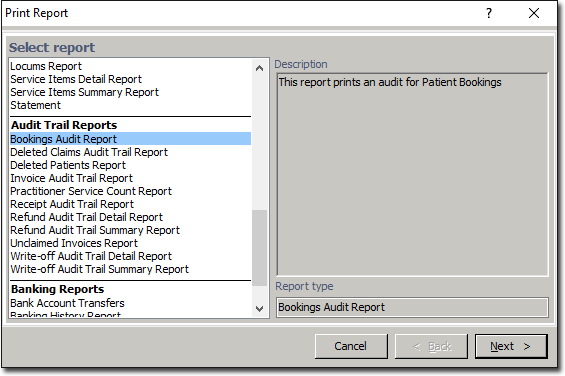
3. Select one the Bookings Audit Report from the list provided (you may have to scroll down the list to access it), and click  The criteria window for the selected report will appear.
The criteria window for the selected report will appear.
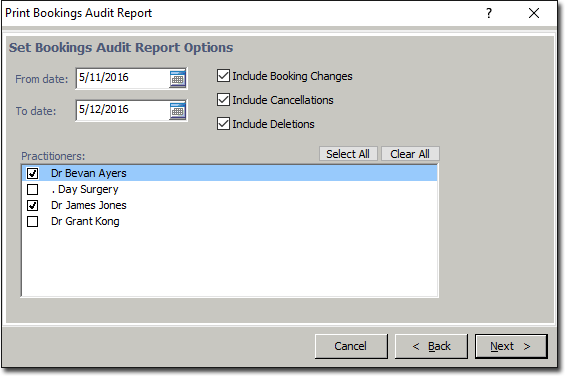
4. Select your desired criteria as necessary.
5. Click  when you are ready to proceed.
when you are ready to proceed.