To cancel, delete, or mark an Appointment as no show, right-click the patient's appointment in the Appointment Book. A pop-up menu with a list of options is displayed.
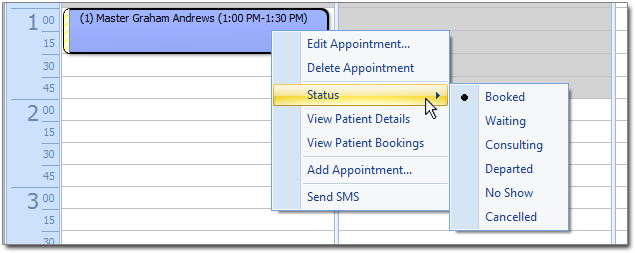
o To indicate that a patient failed to turn up for their appointment, select Status > No Show from the pop-up menu. This will not delete the appointment from the book, but will place an X in the appointment on-screen.
o To cancel an appointment, select the Status > Cancelled from the pop-up menu. You are prompted to confirm the cancellation of the appointment.
If you do not have permission to cancel an appointment, you will be notified accordingly when you attempt the cancellation.
o To delete an appointment, select the appointment and press the Delete key. You are prompted to confirm the deletion.