See also: Company Groups
You can record the details of the Representative of a Company (or company sub-types, such as Insurers, Solicitors and so forth).
1. Open the Company record you wish to add representatives to. The Company Details window appears.

2. Select the Representatives menu item. The Company Reps list is displayed.
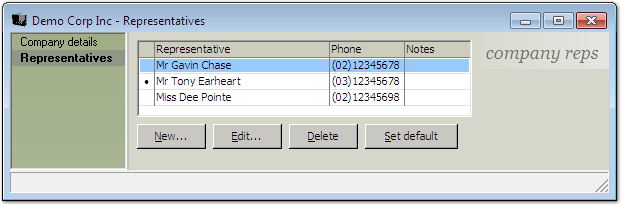
From this window you can:
o Edit an existing representative by selecting their record from the list and clicking 
o Delete an existing representative by selecting their record from the list and clicking 
o Flag an existing representative as the default point-of-contact with the company by selecting their record from the list and clicking 
If you wish to create a new representative, continue to Step 3.
3. Click  The Edit Company Representative window appears.
The Edit Company Representative window appears.
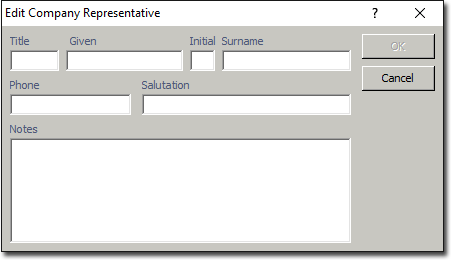
4. Enter the representative's details as necessary, and then click  to save and close the window. You will be returned to the Company Reps list.
to save and close the window. You will be returned to the Company Reps list.