You can copy a practitioner's fee structure to another practitioner, or to another class of fees, as explained following.
To copy a practitioner's fee structure:
1. Select Setup > Practitioner > Practitioner Details. The Practitioner Setup window appears.
2. Select the Fees tab, as shown in the following image.

3. From the Practitioners section, select the practitioner whose fee structure you wish to manage. The classes used by the practitioner will be displayed in the Class section.
4. In the Class section, select the class related to the fee structure you wish to edit. Upon selecting a class, its fee options will be displayed in the right-hand section of the Practitioner Setup window.
5. From the Item List drop-down list, select which applicable service item list you wish to view the fee options of. The applicable service item list for each class is managed via the Class Options tab.
6. Click  The Copy ... Fee List window appears (the following image indicates that a Veterans fee list has been selected for copying).
The Copy ... Fee List window appears (the following image indicates that a Veterans fee list has been selected for copying).
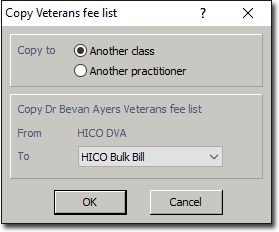
7. Select whether you wish to copy the selected fees list to another class or practitioner.
8. Select which class or practitioner you wish to copy the fees list to.
9. Click  to confirm your selections.
to confirm your selections.