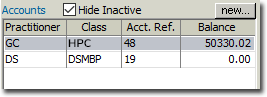Bluechip User Guide
Creating a HealthPoint Account
Creating HealthPoint Account and Submitting Healthpoint claims via TYRO
Within each patient’s record, you must configure the types of accounts they can be invoiced against.
1. Open a patient’s record and locate the Accounts section.
2. Click  The New Account window appears.
The New Account window appears.
o Select the patient’s practitioner from the associated drop-down menu.
o From the Class drop-down menu, select the HealthPoint class you associated with this practitioner earlier.
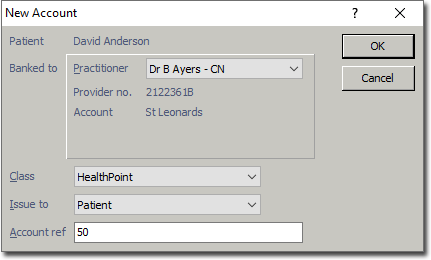
3. Click  You will be presented with the Account Details window. Configure other settings here as desired.
You will be presented with the Account Details window. Configure other settings here as desired.
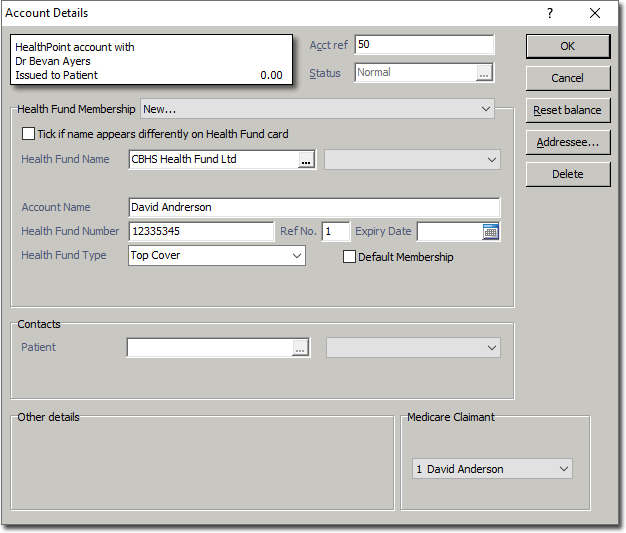
4. Click  You will be returned to the patient’s record, where you can now see the new account for Patient Claim (PC) is available.
You will be returned to the patient’s record, where you can now see the new account for Patient Claim (PC) is available.