This report provides a summary reconciliation on the movement of debtor balances over a given period which is affected by Invoices, receipts, credit allocations and write-offs.
The report content includes:
o Opening Debtors balances at the beginning of the period
o Invoices which add to the Debtor balances
o Claim and bad debt write-offs which decrease the debtor balances
o Receipts, Credits allocations and discounts that decrease the debtor balances
o Closing Debtor balances at the close of the period
1. Either:
o Click
o Press Ctrl + P
o Select Reports > Print
2. The Print Report window appears.
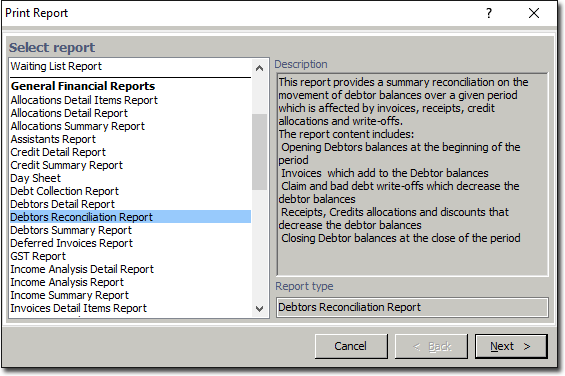
3. Select Debtors Reconciliation Report from the list of reports and click  The Print Debtors Reconciliation Report window appears.
The Print Debtors Reconciliation Report window appears.
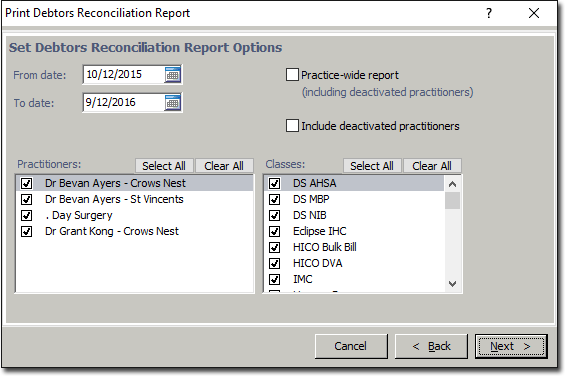
4. Enter a date range.
5. Indicate whether the report should be practice-wide.
6. Indicate whether you wish to include deactivated practitioners.
7. Indicate which practitioners you wish to print data for.
8. Indicate the appointment types you wish to print data for.
9. Click  when you are ready to proceed.
when you are ready to proceed.