This report lists all deceased patients over a given period. If 'Deceased Date' is unknown, the date on which the patient was flagged as deceased is considered the 'Deceased Date'.
1. Either
o Click
o Press Ctrl + P
o Select Reports > Print
2. The Print Report window appears.
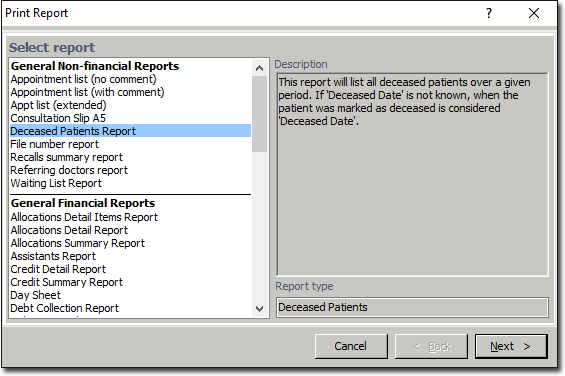
3. Select Deceased Patients Report from the list of reports and click  The Print Deceased Patients Report window appears.
The Print Deceased Patients Report window appears.
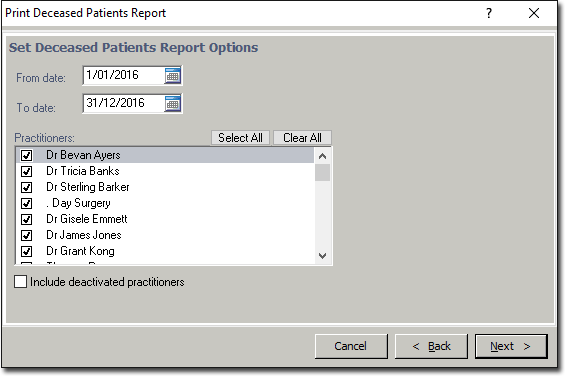
4. Enter the date range for the report.
5. You can scroll through the list of Practitioners and select the specific Practitioner whose list you wish to print.
6. Ensure that the correct printer and tray is selected and then click 
You will have to select the printer and tray the first time you print this report, on each terminal. Thereafter Bluechip will remember the appropriate settings.