The following are examples of estimates you can create in Bluechip.
The Estimates module introduced in Bluechip 2.5 supersedes the older 'Quotes' module. Some quote-related functionality such as the 'quotations' field available in correspondence, has hence become redundant and therefore removed from Bluechip.
Example 1 – No Gap
Scenario: The Practitioner/Practice has a contractual agreement with a Health Fund and agrees to accept the Health Fund and Medicare rebate for this procedure as payment in full. Therefore there is no out-of-pocket expense for the patient.
In order for this to display no Gap you must:
1. Create a Fee List for the appropriate Health Fund via Setup > Lists > Service Items.
2. Download appropriate Health Fund fees from the MedicalDirector web site.
3. Create a Health Fund Fee Class via Setup > Practice > Classes.
4. Add a Class to the Practitioner via Setup > Practitioner > Practitioner Details.
o Assign a Class to the Practitioner
o Assign Service List to Class Options
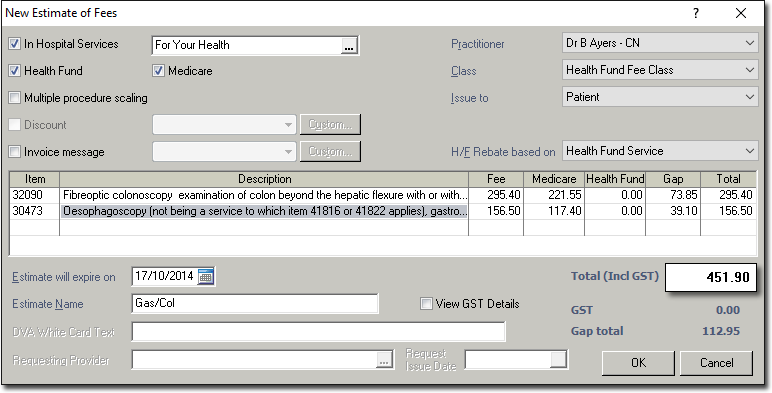
Example No 2 - Known Gap (Scheme)
Scenario: The Practitioner/Practice opts into a scheme with the Health Fund, but charges their own fee rate. Therefore, instead of paying up to the Medicare Benefit Schedule, the Health Fund will pay up to their own published rate.
The calculations are based on the following:
o Doctor's fee will be displayed under Fee.
o Medicare Rebate of (75%) under Medicare.
o Health Fund Rate – (is the difference between Health Fund Published Rate and Medicare Benefit).
o Gap Difference under Gap Column.
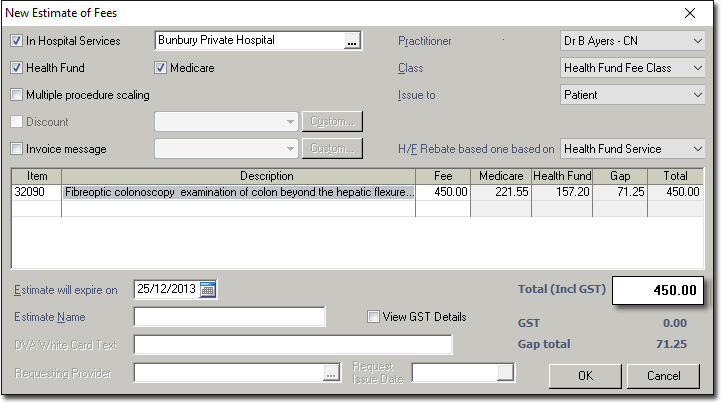
Therefore if a practitioner charges above the Schedule Fee for Item 32090 please find example listed below:
|
Practitioner Charges |
$450.00 |
|
Less Rebate
|
$378.90 |
|
Gap to pay |
$71.25 |
Example 3 – Standard Gap
Scenario: The Doctor/Practice does not enter into an agreement with a Health Fund, nor opts into a scheme and charges their own fees. Therefore there will be an out-of-pocket expense for the patient, which will be displayed in the Gap Column of the New Estimate of Fees window.
The calculations are based on the following:
o Doctor's fees will be displayed under Fee.
o Medicare rebate of (75%) under Medicare.
o Health Fund (25% of MBS Fee) will be displayed under Health Fund.
o Gap Difference under Gap Column.
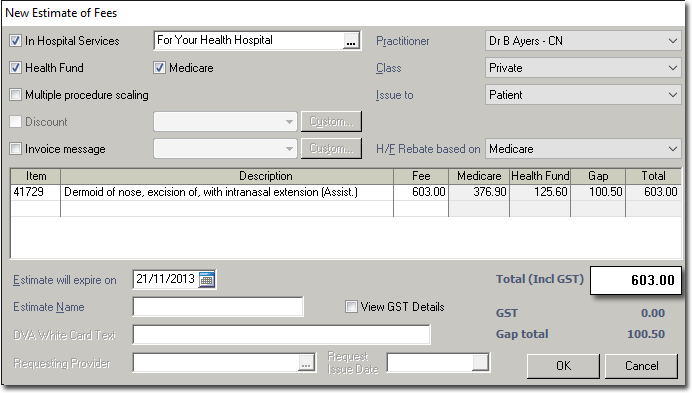
Therefore if a practitioner charges above the Schedule Fee for Item 32090 please find example listed below:
|
Practitioner Charges for Item 32090 |
$603.00 |
|
Less Rebate
|
502.50 |
|
Gap to pay |
$100.50 |