Bluechip User Guide
Linking to Alchemy
1. Select Setup > Practice > Links > Imaging > Alchemy. The Alchemy Setup window is displayed.
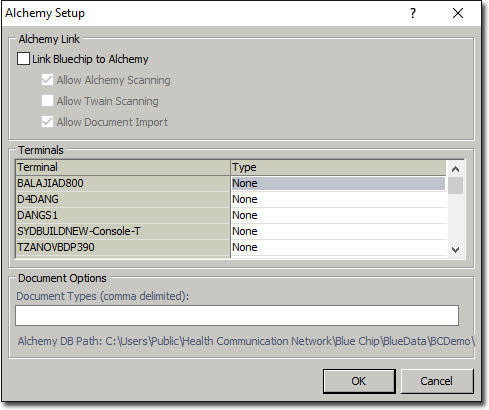
2. Tick the Link Bluechip to Alchemy check box to link to Alchemy.
3. Tick the Allow Alchemy Scanning and Allow Document Import check boxes.
4. Click  Log out and log back into Bluechip.
Log out and log back into Bluechip.