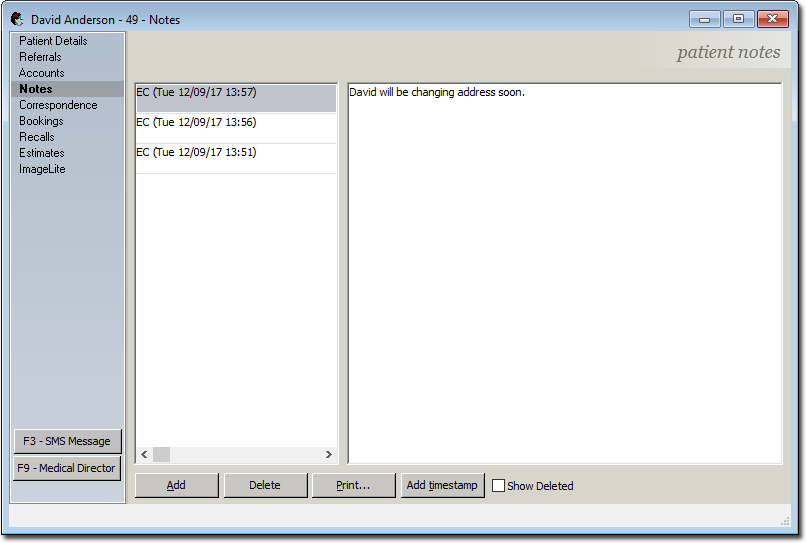The Notes module is a free-text area for practice staff to store general information about a patient. This module can be used to provide you with easily-accessible and current information, saving you the need to constantly refer to physical files.
You must have permissions set to access functionality within this module.
From within the Patient Explorer, select the Notes margin menu item.
o  Add a new note entry. This automatically creates a date stamp in the left-hand panel, and presents you with a blank note.
Add a new note entry. This automatically creates a date stamp in the left-hand panel, and presents you with a blank note.
o  Deletes the entire note, as selected within the left-hand panel. You will be prompted to confirm this action.
Deletes the entire note, as selected within the left-hand panel. You will be prompted to confirm this action.

o  Prints every note from the left-hand panel, excluding any deleted notes.
Prints every note from the left-hand panel, excluding any deleted notes.
o  Adds a timestamp to right-hand panel of the selected note.
Adds a timestamp to right-hand panel of the selected note.