Bluechip User Guide
Printing Appointment Lists
To print a report of a day's appointments (an appointment list):
1. Open the Practice Explorer.
2. Select the Appointment Book menu item.
3. Within the Appointment Book, use the calendar tool to select the day of the appointments you wish to print. You can only select one day at a time.
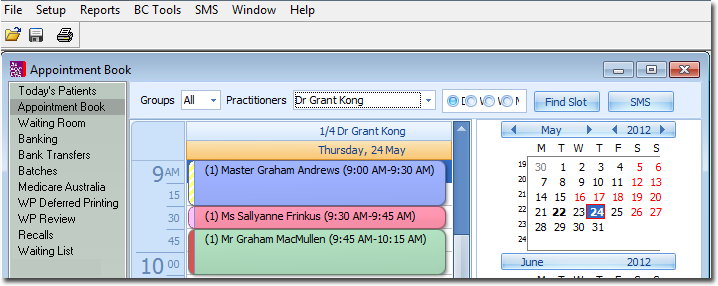
4. Click . The Print Report window appears.

5. Select one of the Appointment reports.
6. Click  to continue.
to continue.

7. Select one or more practitioners and appointment types to print. You must make a select from both sections to continue.
8. Click 
9. Set print options as desired and then click  to print the list of appointments.
to print the list of appointments.