Bluechip User Guide
Printing Envelopes
1. Click ![]() The Open window appears.
The Open window appears.

2. Select the patient, or non-patient recipient (company, for example) from the list provided.
3. Once you have selected a recipient, click  and then select Print Envelope from the menu that appears. The Print Envelope window appears.
and then select Print Envelope from the menu that appears. The Print Envelope window appears.
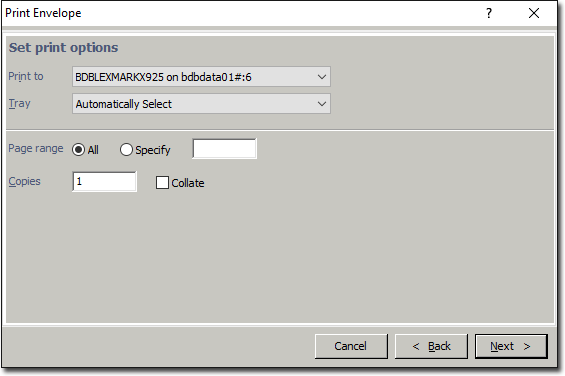
4. Select the appropriate report and click 
5. Check the printer setting are correct and click  to print the envelope.
to print the envelope.