Print the In Hospital Claim Processing Report
1. Open the Practice Explorer, and then select the Medicare Australia menu item.
2. The processing report can be printed by selecting the claim and clicking at the top-left of the window. The Print Report window appears. Select In Hospital Claim Processing Report.

3. Click  You will be prompted with print options for the report.
You will be prompted with print options for the report.
o If you choose to include deleted claims, they will be printed in italics.

4. Click  to continue. You will be prompted to select printer options for the report.
to continue. You will be prompted to select printer options for the report.
o You will have to choose the printer and tray the first time you print this report on each computer. Thereafter Bluechip will remember your settings.
Print the In Hospital Claim Payment Report
1. Open the Practice Explorer, and then select the Medicare Australia menu item.
2. The payment report can be printed by selecting the claim and clicking at the top-left of the window. The Print Report window appears. Select In Hospital Claim Payment Report.
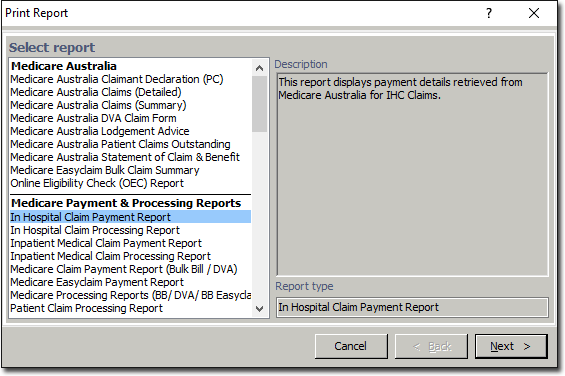
3. Click  You will be prompted with print options for the report.
You will be prompted with print options for the report.
o If you choose to include deleted claims, they will be printed in italics.
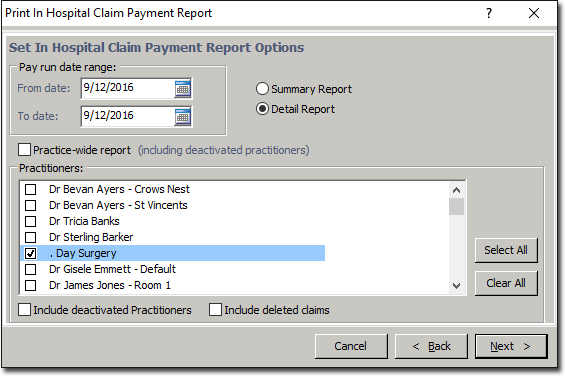
4. Click  to continue. You will be prompted to select printer options for the report.
to continue. You will be prompted to select printer options for the report.
o You will have to choose the printer and tray the first time you print this report on each computer. Thereafter Bluechip will remember your settings.