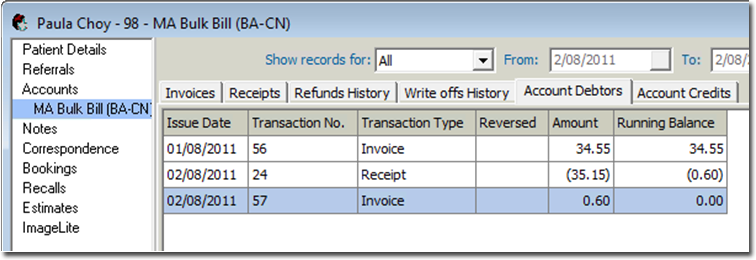It is important that receipts are processed presently, because payments are deposited directly into the Practice bank account(s) once the transmission is sent to Bluechip. Delays in processing the receipts can make it difficult to reconcile Bluechip revenue reporting against the Bank Statements. It is recommended that this process be performed daily.
1. From the Practice Explorer, select the Medicare Australia menu item. The Online Claims window is displayed.

2. Select a claim marked 'Awaiting Process Report'
3. Click  If the screen below appears, the batch is ready to receipt.
If the screen below appears, the batch is ready to receipt.

o Remember, claims will usually take 24 hours to process from when they were sent.
4. Upon completion, click  You will be returned to the Online Claims window.
You will be returned to the Online Claims window.
5. Click  when the claim shows 'Ready to Receipt' in the Status column, as shown above.
when the claim shows 'Ready to Receipt' in the Status column, as shown above.
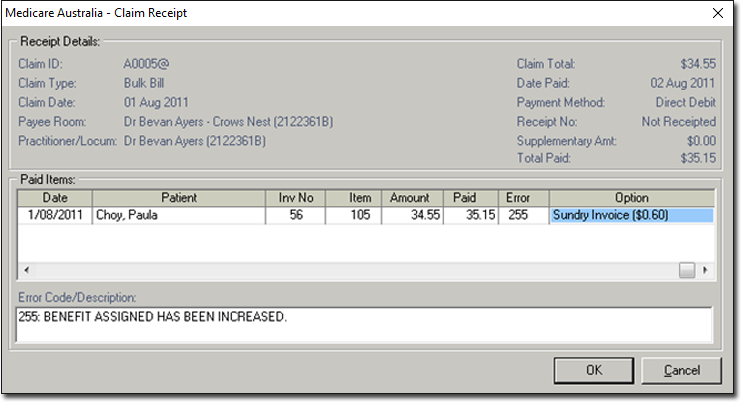
6. Click 
In the Patient's file, the invoice indicates it has been paid, and the sundry invoice is listed beneath it with a flag in the Sundry column.
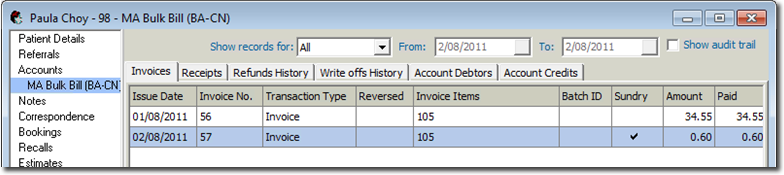 The Receipt tab shows the total receipted (invoice + sundry), and the payment method displays that it has been directly debited.
The Receipt tab shows the total receipted (invoice + sundry), and the payment method displays that it has been directly debited.
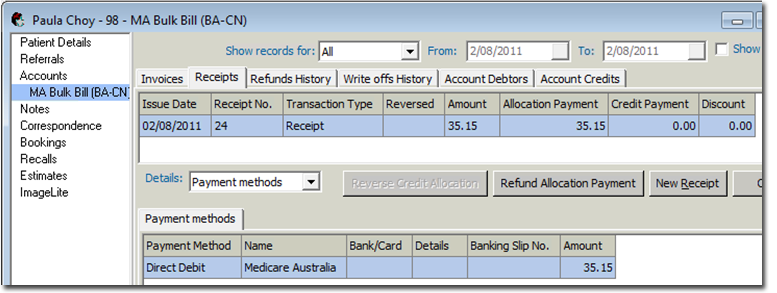 The Account Debtors tab shows the original invoice, then the receipt for the benefit. The sundry invoice is shown on the 3rd line which locks in the overpayment so it can't be used by the patient in future treatment as the money belongs to the practice.
The Account Debtors tab shows the original invoice, then the receipt for the benefit. The sundry invoice is shown on the 3rd line which locks in the overpayment so it can't be used by the patient in future treatment as the money belongs to the practice.