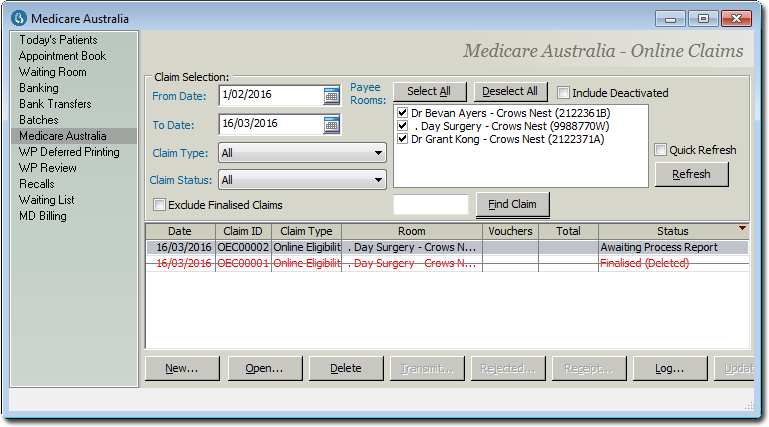There may be circumstances where you need to resubmit an OEC Claim for an estimate, but you do not wish to create a new estimate.
For example, if you had;
2. Performed an Online Eligibility Check for the estimate.
3. Created a Medicare Claim for the estimate.
4. Decided to delete the claim (for whatever reason).
Our example commences with deleting the OEC Claim...
1. Within the Medicare Australia window, locate and select the OEC claim you wish to delete.
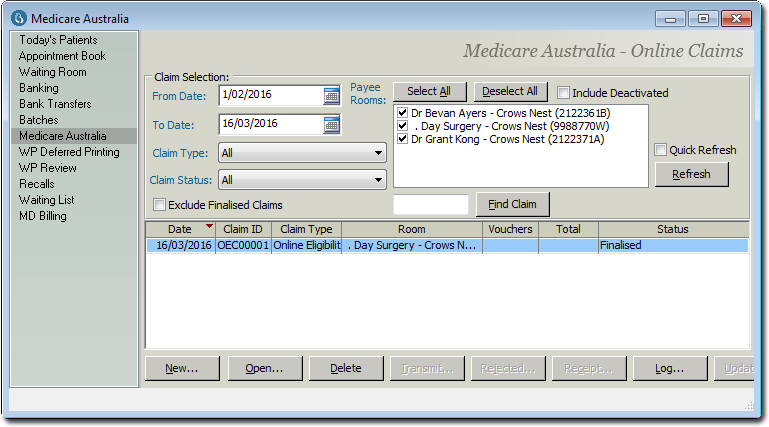
2. Click  The Claim Delete Reason window appears. Either free-type a reason into the field provided, or select a reason from the supplied list.
The Claim Delete Reason window appears. Either free-type a reason into the field provided, or select a reason from the supplied list.
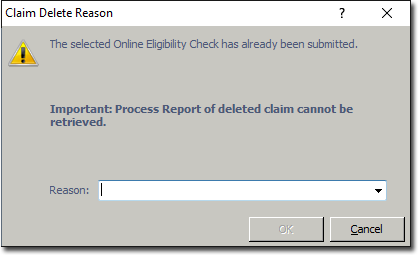
3. Click  After deleting the OEC Claim, it remains in the Medicare Australia window, but is now highlighted with a strike-through.
After deleting the OEC Claim, it remains in the Medicare Australia window, but is now highlighted with a strike-through.
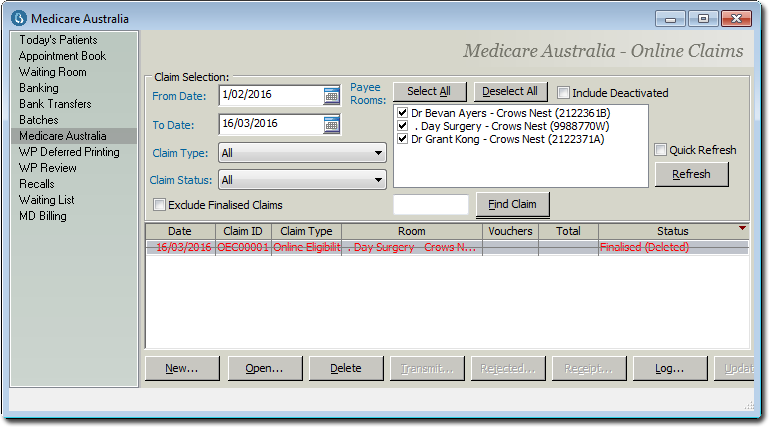
4. Open the patient's record, and select Estimates in the margin menu. Notice that the corresponding estimate now was a status of "Finalised (Deleted)".
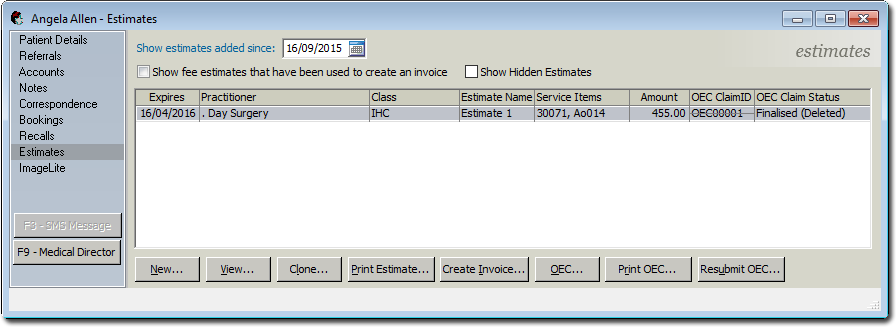
5. To resubmit this OEC Estimate, click  The Online Eligibility Checking window appears.
The Online Eligibility Checking window appears.
o Because this new OEC is based on an existing OEC, it is pre-populated with any data from the existing OEC.
o Any data sourced from the existing OEC is read-only i.e. cannot be edited. You can however edit any other fields, and you must re-enter the dates before resubmitting.
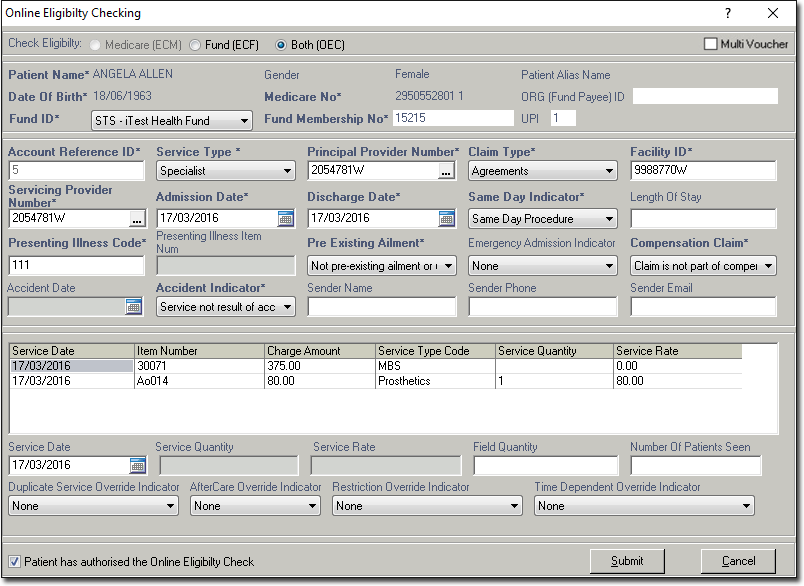
6. To submit this OEC claim, click 
o The submission and retrieval process is the same as for regular OEC Claims.
o The Medicare Australia window now displays the new claim. In our example it is Awaiting Processing Report.