See also: Patient Photographic Identification
Whenever you import an image to use as a patient portrait photo, a copy of it is saved for historical purposes. You can view this list of photos (called the Photo History) you have used. Note that you cannot select photos from this list to use as the current photo, nor can you edit them. However, you can re-use an existing photo (via the Change Patient Photograph window).
To view the patient photographic history:
1. From within the Clinical Window, either:
o Select Patient > Photos > History, or
o Right-click the portrait space at the top-right of the Clinical Window and select Photo History.
2. The Photo History window appears.
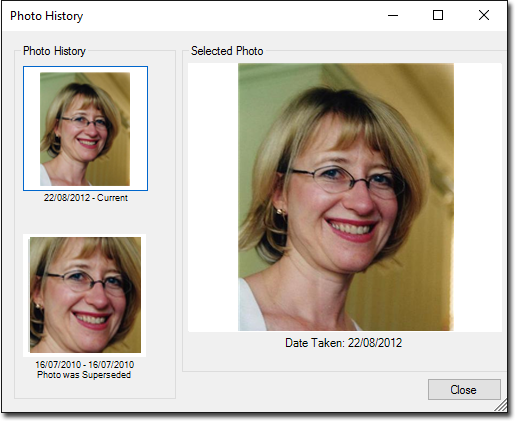
The date ranges shown under the thumbnail images indicate the period in which each picture was used.