See also: Adding, Editing, and Deleting Patients
To Set a Patient's Emergency Contact:
1. Open the record of the patient you wish to record an Emergency Contact for.
2. Press CTRL + D to open the Patient Details window.
3. Select
the Personal Details tab,
and then the Emergency
Contact sub-tab.
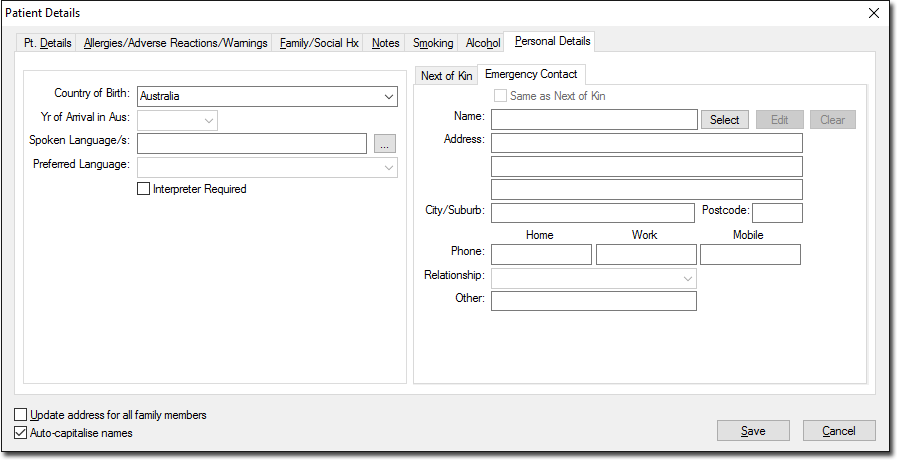
Items of Interest on this Window |
|
|
|
|
|
|
|
4. Click
Select The
Select Emergency Contact
window appears.
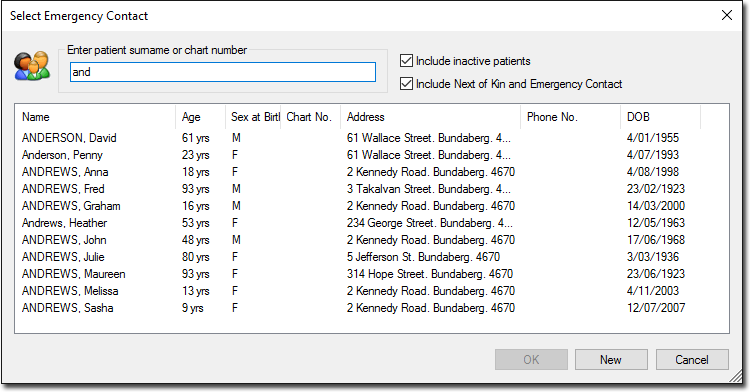
5. Locate
and select the person you wish to register as the patient's Emergency
Contact. Click OK to confirm.
You are returned to the Personal Details tab where the Emergency
Contact's details are now visible. Note that the Select button has been replaced by a Replce button, allowing you to select a different
person if you wish.

6. Click Save on the Patient Details window to confirm any changes you made.