The date on which a patient's last screening was recorded is used by Clinical for numerous functions, including:
o Determining when a patient should receive a Preventive Health prompt for cervical screening.
o Determining whether a Preventive Health warning for cervical screening should appear in the patient's Summary tab.
o The Last Cervical Screening date field of a Health Assessment.
Clinical determines which recorded cervical screening is the latest by comparing a pre-defined list of cervical screening-related test names with screening results in the Investigations Results tab and Cervical Screening tab of a patient's record.
Whilst this method is effective, it is not foolproof. For example, you might receive a pathology result for a cervical screening from your laboratory, where they have used a custom test name that Clinical is unaware of. Whilst you might understand that the result is for a cervical screening (having discussed it with your laboratory), unless you specifically tell Clinical the custom test name, it will not take the name into consideration when searching for the latest cervical screening.
You can account for this, by specifying which tests MedicalDirector Clinical should take into consideration, as explained following.
To manage the cervical screening test-names list:
1. From the Clinical front screen, select Clinical > Cervical Screen Results > Update Cervical Screening List. The Cervical Screening Update window appears.
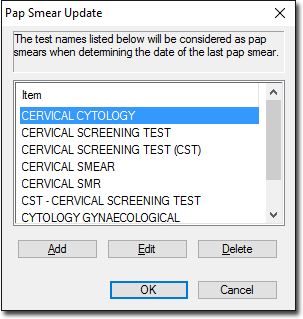
2. Click Add to add an item (test) name to the list. You can also edit and delete items in the list.
3. Click OK to confirm.