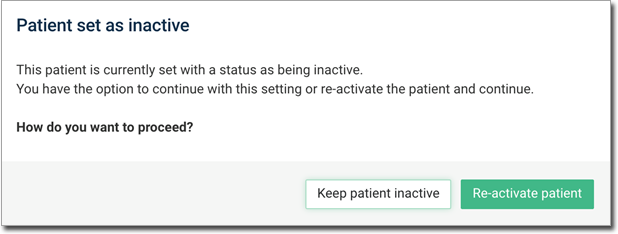Overview
This feature allows you to manage inactive patients, set rules for what constitutes an inactive patient, to change the status automatically or manually set the active/inactive status of patients.
Managing the active/inactive status of patients assists with compliance/auditing reporting, searching for patients, and generally make it easier to manage your patient database.
Access for Setting Automatic Rules
By default, the inactive feature is set to ‘Never’ i.e. no patients will be set to inactive automatically, although the function to manually inactivate a patient is still available (see below).
Users with a role of Practice Manager or Administrator can apply the rule suitable to the preference of your Practice.
To do this, go to Settings > Patient Management, and then click the Active/Inactive tab.
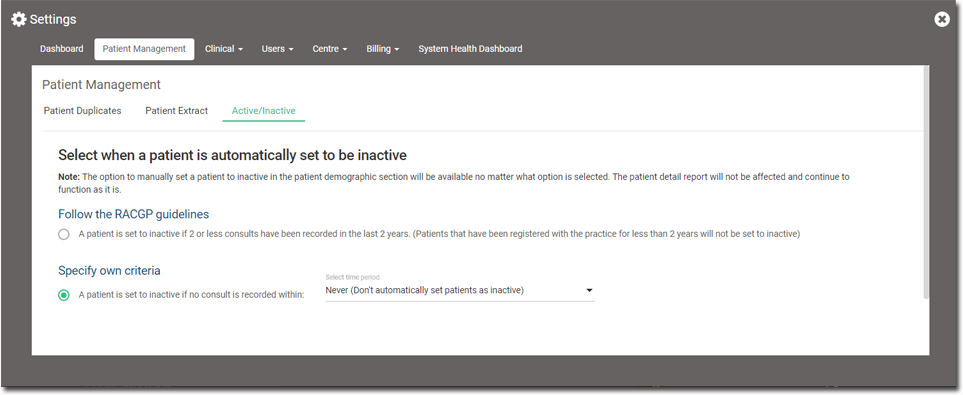
There are two main options to choose from:
o Follow the RACGP guidelines for what constitutes an active/inactive patient. Choosing this option will automatically set patients to inactive in accordance with these guidelines.
o Specify your own criteria for when a patient should be set to inactive. The options available are:
• If no consult has been recorded against a patient within:
· 1 year
· 2 years
· 3 years
· 5 years
· 10 years
• Never (the default setting)
Note: Every time the setting is changed, a synchronisation of the database is triggered. This synchronisation happens overnight, so changes will not be noticeable until the following day. Further, a change in setting may also override any manual changes to a patients active/inactive status in line with the new rule applied.
Changing the Status of an Individual Patient
The status of a patient can be changed manually at any time, by any authenticated user within your Practice. This is achieved by accessing the patient demographics section and toggling the active/inactive status. A patient set as inactive will maintain this status until a new rule is applied (see above) which may impact the status of this patient.
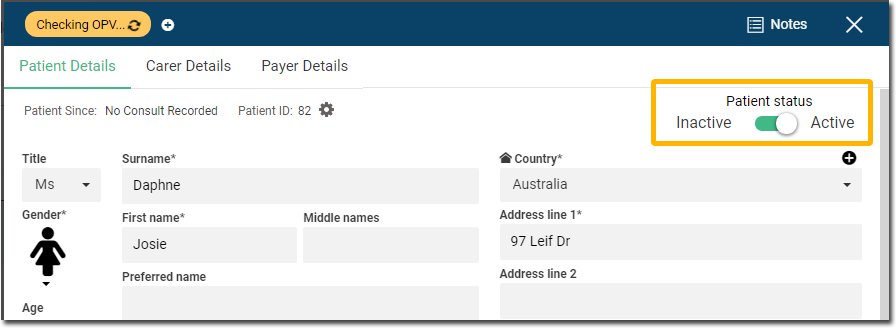
Conducting a Search
One benefit of setting patients as inactive is that they will not appear in search results, thus saving you time having to search through unnecessary records. However, it is still important to be able to find these patients. To allow for this, any patient search (e.g. main search, appointment bookings, DMS, re-matching patients in results, tasks, inbox and recalls) a checkbox is provided for indicating that you do wish to include inactive patients in the search results.
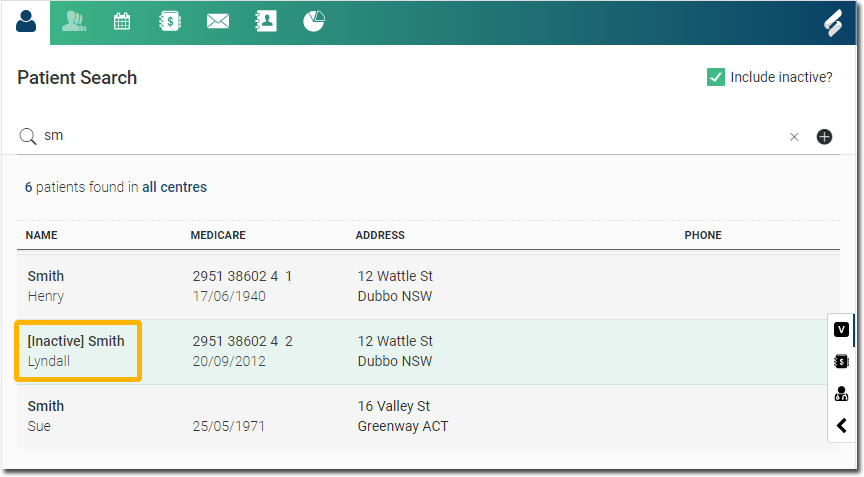
In any search or other areas where a patient name is shown, a flag is shown to indicate if a patient is inactive.
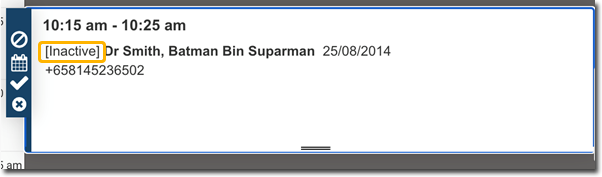
Further, if an inactive patient's record is opened, a faded blue status bar helps to quickly identify the patient's 'inactive' status.

Alerts
To ensure the correct status is maintained, a pop-up will appear, allowing you to decide if you wish to keep the patient's inactive status or re-activate the patient when:
o A visit is created for an inactive patient.
o An inactive patient is added to the queue.
o When a consult is started for an inactive patient.