See also: Link File Processor
The Link File is essentially a text-based document (file) that acts as the intermediary between Clinical and your third-party billing package, and is used for transferring patient data between the two applications.
For this data transfer to be successful, both Clinical and the billing package must be able to interpret the information in the Link File; they must both be able to read to and write from the file 'format'.
There are numerous file formats available and Clinical can accommodate a great number of these. Furthermore, it is possible to create your own custom file formats. File formats are available from the Link tab of the Link File Processor Options window.
To create/modify a custom Link File Format:
1. Ensure the Link File Processor is active.
2. Right-click on the Link File Processor icon ![]() in your Windows System Tray, and from the menu that appears, select LFP Service Manager. The LFP Service Manager appears.
in your Windows System Tray, and from the menu that appears, select LFP Service Manager. The LFP Service Manager appears.

3. Click  The Link File Processor Service Options window appears. Select the Database tab.
The Link File Processor Service Options window appears. Select the Database tab.

4. Click  to indicate the format of the file you wish to use. The Formats window appears.
to indicate the format of the file you wish to use. The Formats window appears.
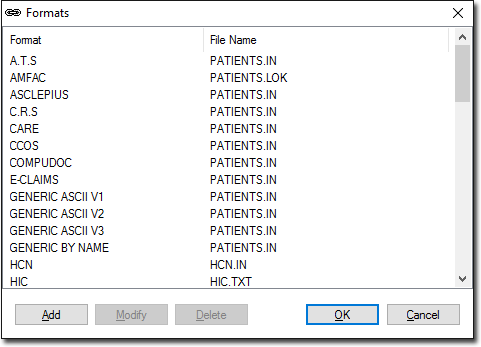
5. For detailed information on how to use this window, see the topic Exporting Demographic Data.
