The Merged Patients window displays patients that you have merged manually.
To view a list of patient records that have been Merged:
1. Locate and double-click the MedicalDirector Maintenance icon ![]() on your desktop. The MedicalDirector Maintenance window appears.
on your desktop. The MedicalDirector Maintenance window appears.
2. Select the Database Tasks > Common menu item.

3. Double-click ![]()
(Optional) If this is the first time you have tried to access the Merged Patient window during this session of working in MedicalDirector Maintenance, you will be prompted to select a Configuration, and enter your Username and Password.
4. The Merged Patients window appears.
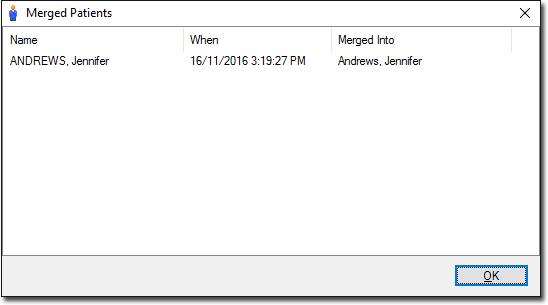
This window displays the name of the patient merged, the date when the merge occurred and the record that the patient was merged into.
5. Click  to close this window and return to Maintenance Utilities.
to close this window and return to Maintenance Utilities.