Pracsoft User Guide
Appointment Details
See also: Appointment Books
To view the details of an appointment;
1. Ensure you are viewing your appointment book.
2. Locate and right-click the appointment you wish to view the details of, and select Full Detail from the menu. The Appointment Detail window appears.
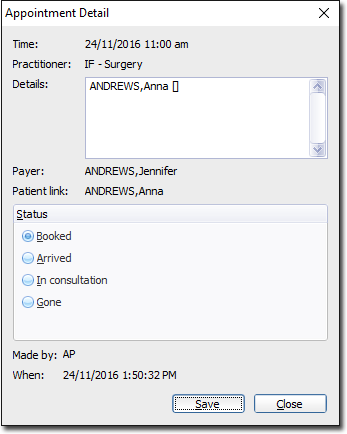
3. From within this window you can;
o Edit notes within the Details section as desired.
o Modify the current status of the patient.