Pracsoft User Guide
Changing Your SMS Password
See also: SMS Reminders - About and Registration
1. Select SMS > Configure SMS Account. The SMS Registration Details window appears.
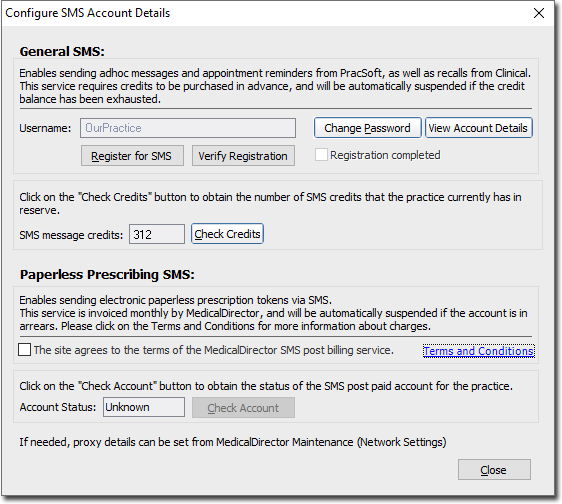
2. Click 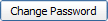 The Change Password window appears. Note that this button is only available if you have verified your registration.
The Change Password window appears. Note that this button is only available if you have verified your registration.

o You must enter a password.
o Both passwords must match to continue.
o Passwords are case sensitive and can contain up to 8 characters.
o As a security measure, cut-and-paste functionality cannot be used to place text in the Confirm New Password field.
3. Click Save to confirm.