This report summarises, for each practitioner, the number of patient visits recorded per month, within the period between the 'From:' and 'To:' dates specified below. Totals are provided for each practitioner and for the practice as a whole. You are able to print a separate page per practitioner, or you may choose to print this as a summary for the whole Practice. It is recommended that you use Entry Date as the Date Selection.
To Generate a Monthly Visit Summary by Practitioner Report:
1. Select Reports > All Reports. The Pracsoft Reports window appears.
2. Within the Report Type section, select Other.
3. Within
the Report Name section,
select Monthly Visit Summary
by Practitioner.
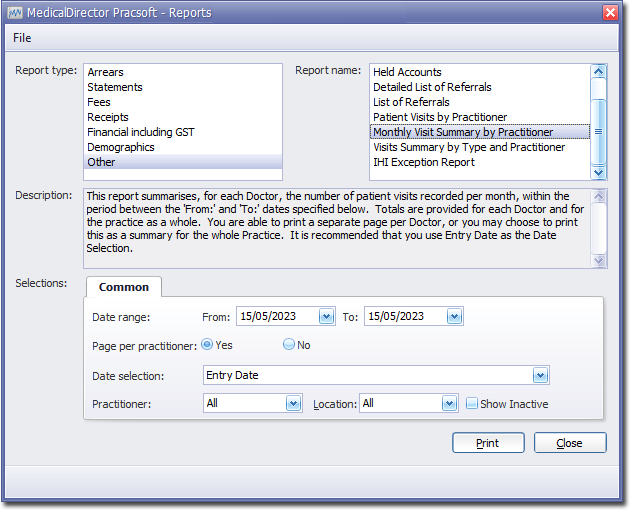
4. Enter a Date Range for the report.
5. Indicate whether results for each practitioner will be printed on separate pages.
6. Via the Date Selection drop-down menu, indicate in which order you wish the results displayed.
7. Indicate which practitioner/s and location/s you wish to limit the report to.
8. Click Print when you are ready to proceed.