Pracsoft User Guide
Patient Visits by Practitioner Report
This report lists all patients whose last visit was in the period between the 'From:' and 'To:' dates specified below. For each listed patient, the report details: Chart Number; Patient Name; Address; and Visit Date. Total number of patients is calculated for each practitioner and for the practice as a whole.
To Generate a Patient Visits by Practitioner Report:
1. Select Reports > All Reports. The Pracsoft Reports window appears.
2. Within the Report Type section, select Other.
3. Within
the Report Name section,
select Patients Visits by Practitioner.
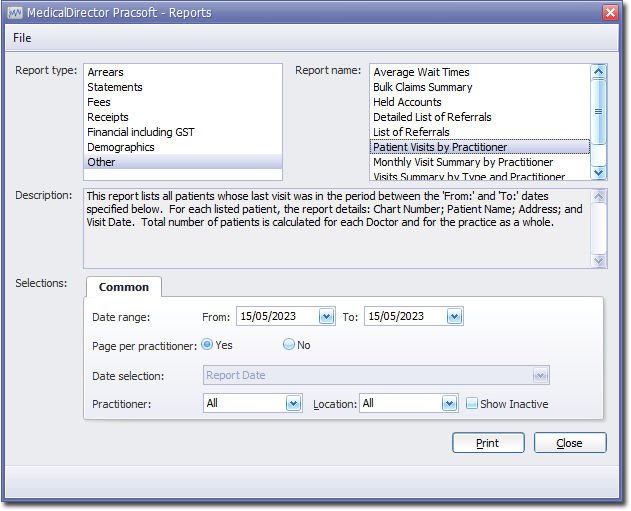
4. Enter a Date Range for the report.
5. Click Print when you are ready to proceed.