SUMMARY:
This report lists full details of Banking processed within the period between the 'From:' and 'To:' dates specified below.
REPORT OUTPUT:
For each Banking entry, the report details:
o Banking Date - the date on which the Banking was done;
o Date and Time Stamp (DTS) - the precise date and time at which the Banking was Processed;
o Cash amount - the amount given in dollars of Cash that was included in the Banking. For GST calculated item/s, given amount inclusive of GST;
o Number of Cheques (# Chqs) - the number of Cheques included in the Banking;
o Cheque Amount - the amount given in dollars of the Cheques that were included in the Banking; For GST calculated item/s, given amount inclusive of GST;
o Number of Cards (# Cards) - the number of Credit Card slips that were included in the Banking;
o Card Amount - the amount given in dollars of the Credit Card slips that were included in the Banking; given amount inclusive of GST for GST calculated item/s;
o Total - the total amount given in dollars of Cash, Cheques and Credit Card slips that were included in the Banking; given amount inclusive of GST for GST calculated item/s;
o EFTPOS Amount - the amount given in dollars of EFTPOS payments that were included in the Banking; given amount inclusive of GST for GST calculated item/s; and
o Direct Deposit - the amount given in dollars of Direct Deposit payments that were included in the Banking; given amount inclusive of GST for GST calculated item/s.
EFTPOS and Direct Deposit amounts are shown, but are not included in the Total Monies amount.
Totals are provided for each Practitioner's Location and each Practitioner, and a Grand Total is also provided for all Banking runs within the specified period.
DATE SELECTION:
Bank Date is the date on which the Banking was processed.
Note, however, that for Bulk Claims (Medicare Australia and DVA) the Bank Date is slightly different, as the bank date is assigned automatically without the user needing to process the banking. For Bulk Claims, the Bank Date is the date specified by Medicare Australia in the Electronic Remittance Advice (ERA).
The Bank Date and Entry Date will be the same for all Banking transactions other than those pertaining to Bulk Claim receipts. For example, Bank Date and Entry Date would differ for Bulk Claim receipts where Medicare Australia specified on the ERA that they had paid the money on 21/06/YY, but you did not actually resolve all of the exceptions until 24/06/YY. In this case, the Bank Date is 21/06/YY (date stipulated by Medicare Australia), and the Entry Date is 24/06/YY (the date on which the exceptions were resolved and the claim was auto-receipted within MedicalDirector Pracsoft).
The Summary of Banking report cannot be compared to other receipts reports as the other reports will not be affected by when the banking was processed, while the Summary of Banking can be.
|
|
|
To Generate a Summary of Banking Report
1. Select Reports > All Reports. The Pracsoft Reports window appears.
2. Within the Report Type section, select Receipts.
3. Within
the Report Name section,
select Summary of Banking.
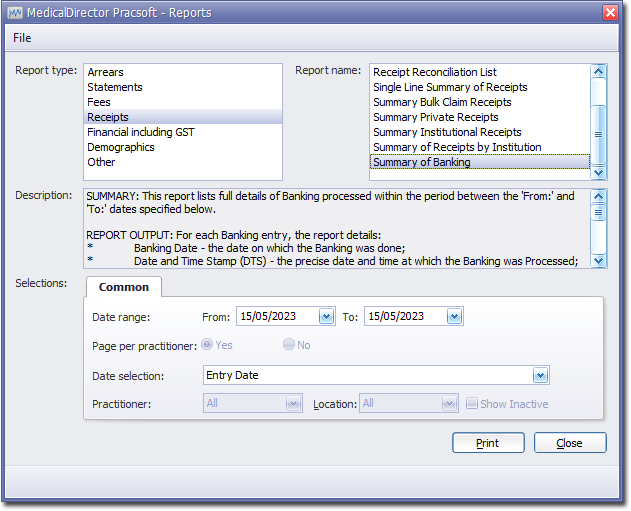
4. Select the Common tab:
o Enter a Date Range for the report
o Via the Date Selection drop-down menu, indicate in which order you wish the results displayed.
o Indicate which practitioner/s and location/s you wish to limit the report to.
5. Click Print when you are ready to proceed.