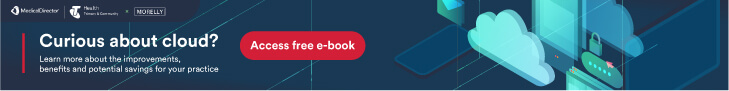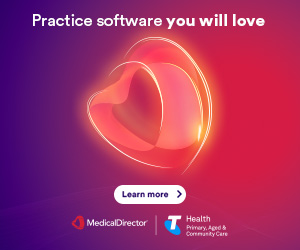What is a health software update and why do I need it?
Anyone who uses clinical practice management software will inevitably encounter prompts to update or upgrade their solution. And although software updates may seem minor or incremental, they have a critical part to play in ensuring your system remains as seamless, efficient and secure as possible.
Regular health software updates
Software updates are usually small, incremental improvements to improve the operation of your software, smooth out any minor bugs and add support for new models of technical equipment. These updates commonly reach you as a free download for an application, operating system, or software suite.
A common software update is a security update, which is issued to protect your sensitive patient data and ensure all health records remain in a safe environment. In order to ensure your patient data is protected at all times, ensure you install all your security updates as soon as they are released.
At MedicalDirector, when an update is available for your health software, you will normally be notified electronically, with clear instructions on how to download. And although these updates are typically small and free, software updates play important roles often related to introducing new features, improving functionality, and protecting data privacy and security.
Major health software upgrades
A major software upgrade often involves installing a completely new version of your clinical management program, which offers a significant change or major improvement over your current version.
At MedicalDirector, if you have any of our software solutions and an upgrade is required, we offer the upgrade to the latest version for free. Be sure to register the software when you install it and keep an eye out for notifications as well as tutorials on our support pages to ensure the upgrade is completed as seamlessly as possible.
All of our health software applications have version numbers associated with them. This number helps track iterations of the software, including updates and upgrades. It is represented as a series of numbers separated by periods, such as ‘Bluechip version 3.18.’
The left-most number in a software’s version number represents major upgrades to the software. For example, going from version 1.0 to 2.0 in software represents a major upgrade. The right-most number in a software’s version number generally represents minor updates.
Need help?
If you’d like a helping hand on updating your software, or want to pick up some tips and shortcuts to further increase your efficiency in using any of our solutions, MedicalDirector offers a range of tutorials and support.
We also offer classroom training, as well as basic and advanced online training for new users and up-skill existing users. Classroom and one-to-one training is available year-round in capital cities across Australia. Simply book a session online or get in touch with us to find a session convenient to you.