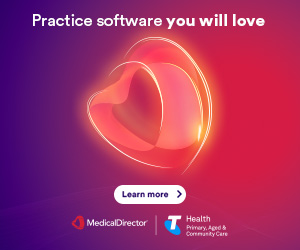How cloud software helps you see more patients
Spending too much time in front of a computer and not enough time with patients? Then your clinical software could do with an overhaul. Here’s how cloud software is designed to make your practice run more efficiently.
The clinical software you use in your practice can have a big impact on how efficiently your practice runs. Complicated workflows, too many screens and a lack of features can really make a difference to how much time you’re spending in front of a screen. If you’d prefer to spend that time with your patients instead, then cloud software could be the right solution for your practice. Here’s how switching to the cloud can help you see more patients:
Designed to make things simple
Most traditional on-premise clinical software is based on designs that have been around for many years. Cloud clinical software, on the other hand, is relatively new to market, and therefore takes advantage of improved technology and user-centric design. In addition, cloud software providers are heavily focused on innovation, designing their software with a thorough understanding of user preferences and pain points.
MedicalDirector Helix, for example, has been built with efficiency top-of-mind. Its modern, streamlined interface and enhanced functionality enables healthcare practitioners to run through their workflows quickly and easily. Load times are faster, and there are also fewer screens to click through.
With Helix:
- Appointments can be easily scheduled, moved or duplicated with just a few clicks
- Patient notes can be handwritten and automatically converted to text
- Clinical staff can view patient notes, pathology, prescriptions and referrals side by side without having to open multiple windows
- Up to five invitations for team care arrangements can be sent in just seconds.
All these features save valuable minutes during a healthcare consultation, which means you can potentially schedule in more patients each day.
Greater flexibility for practitioner and patient
Cloud software is accessible from any internet-enabled device, such as a tablet or smartphone. That means your clinical software can be accessed outside clinic hours and from different locations. This enables you to treat patients outside of your physical premises, whether that’s in their home, or at a care facility or hospital. And your practice team can work more flexibly, accessing patient notes and sending test results after hours, or scheduling appointments at times that may be better suited to the patient or practitioner.
With the arrival of telehealth, cloud software supports you in providing patients with the option of a voice or video consultation instead of a face-to-face appointment. This is hugely beneficial for patients who may not be able to travel due to disability, location or illness, or have work or caring responsibilities that make it difficult for them to attend a clinic. In Helix, telehealth consultations are seamlessly integrated into the clinical workflow. Patient history, notes, pathology and prescriptions sit alongside the teleconsultation – so you can access all the information you need without having to switch between screens. As a result, cloud software supports you in running a truly flexible practice by helping you provide care and support to patients outside of traditional formats and settings.
Integrated apps for additional functionality
Unlike on-premise software, cloud software can be easily integrated with a growing range of cloud-based health and business apps. These apps help you tailor your software to better suit the unique needs of your practice and create greater efficiencies. You can integrate functionality such as online appointment bookings, more efficient billing and payments, SMS reminders and knowledge databases. By leveraging additional technology in your software to streamline essential processes, you can spend less time on admin, and more time with patients.
Here are some examples:
- MyHealth1st provides patients with a simple method to search and book healthcare appointments online
- HotDoc gives you the flexibility to either customise or standardise your appointment types and run times for each practitioner, and will also automatically prompt patients to reschedule an appointment if they cancel
- AutoMed’s Digital Forms service helps you capture and save patient information ahead of time with their digital new patient registration forms and consent forms, as well as allowing you to update existing patient information quickly
- AutoMed’s kiosk checks in each patient on the spot while still meeting the required regulatory checks and privacy standards. It can also cater to walk-in appointments by intelligently managing appointment and waiting room allocations based on practitioner efficiency.
Cloud software can help you work smarter, not harder, freeing you up to spend more time caring for your patients. If you’d like to switch to a more efficient software solution, chat to our team today.