Clinical User Guide
Antenatal Visit Data
1. Select
the Obstetric tab in the patient's Clinical
Window.
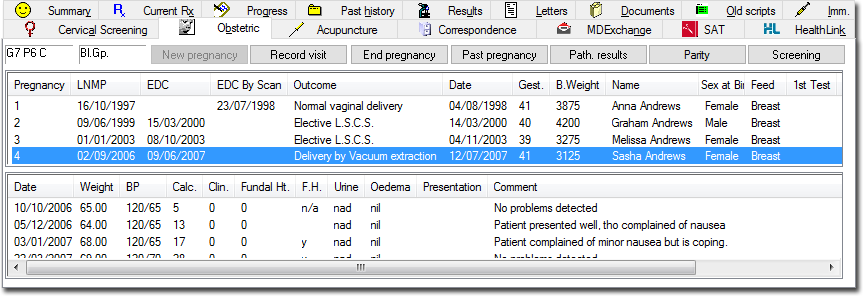
2. Click
 The
Antenatal Record
window appears.
The
Antenatal Record
window appears.

3. Enter the details of the visit.
4. Click Save to confirm. When required, you can record the end of the pregnancy. To do so, use the same procedure as for recording a past pregnancy.