The Letters tab of the Clinical Window lists correspondence created using the Letter Writer, as well as correspondence received via MDExchange or sent by your laboratory along with your patient's investigations results. This can include CDA-formatted documents.
You can also scan or import a letter you have received in hardcopy form. In fact, letters (and other such files), when added to a patient record in this way, can be saved to either of the Correspondence, Documents, Letters or Results tabs within the patient's record.
Because of the potentially-sensitive nature of the content that can be saved to this tab, it is not accessible to users with basic security access. Such users can scan/import via the Scan/Import Correspondence window. See also Document Management Scenarios.
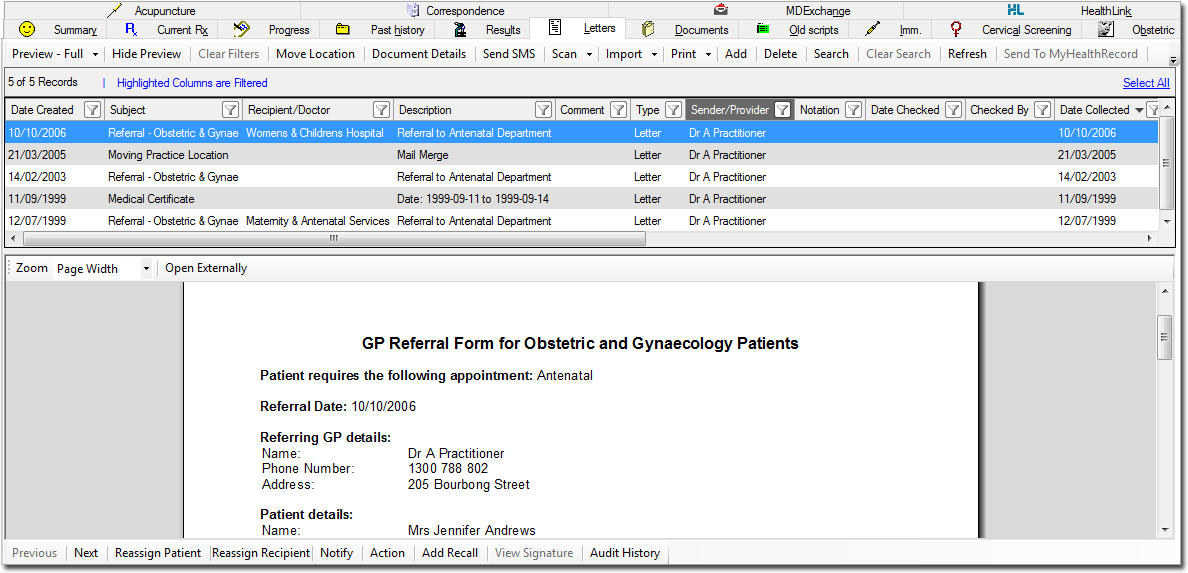
o By default, items are displayed in order of date collected.
o Rearrange the column order by clicking and dragging a selected column, and dropping it to a new location.
o Sort the list of Results by clicking on any column heading. The sort order of a column is indicated via the direction of the  icon.
icon.
o Double-clicking a record opens the record in a separate window. Previous/Next buttons on this latter window allow you to browse through the list of records.
o Multiple records can be selected simultaneously using the CTRL or SHIFT keys, as per standard Windows functionality, or by clicking the Select All link.
o Simple/Advanced filtering can be applied to this window. In the example above, the Sender/Provider column has been filtered;
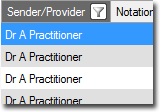
See Filtering/Searching Correspondence Records for more information.
o Details of a selected Letter are displayed in the lower section of this window. Alternatively you can double-click a letter to view it in an expanded view.
o If you sort the records on this window, including the repositioning of any columns, this sort order is retained upon closing the patient's record.
|
Items of interest on this window: |
|
|
Upper Section |
|
|
Add |
|
|
Checked By |
|
|
Clear Filters |
|
|
Clear Search |
|
|
Comment |
|
|
Complete |
|
|
Date Checked |
|
|
Date Collected |
|
|
Date Created |
|
|
Date Notified |
|
|
Date Requested |
|
|
Delete |
|
|
Description |
|
|
Document Details |
|
|
Hide/Show Preview |
|
|
Import |
|
|
Move Location |
|
|
Notation |
|
|
Notified By |
|
|
Open Externally |
|
|
My Heath Record Activity Date |
|
|
My Health Record Status |
|
|
Preview; |
|
|
Print / Print To *Include Patient Header |
|
|
Print List / Print List To |
|
|
Refresh |
|
|
Recipient/Doctor |
|
|
Remove from MyHealthRecord |
|
|
Scan |
|
|
Search |
|
|
Send SMS |
|
|
Send to MyHealthRecord |
|
|
Sender/Provider |
|
|
Source |
|
|
Subject |
|
|
Type |
|
|
User Name |
|
|
Zoom |
|
|
Lower Section |
|
|
Action |
|
|
Add Recall |
|
|
Assign /Reassign Patient |
|
|
Assign /Reassign Recipient |
|
|
Audit History |
|
|
Notify / De-notify |
|
|
Previous / Next |
|
|
View Signature |
|
