Bluechip allows you to create invoices specifically for Radiation Oncology Services.
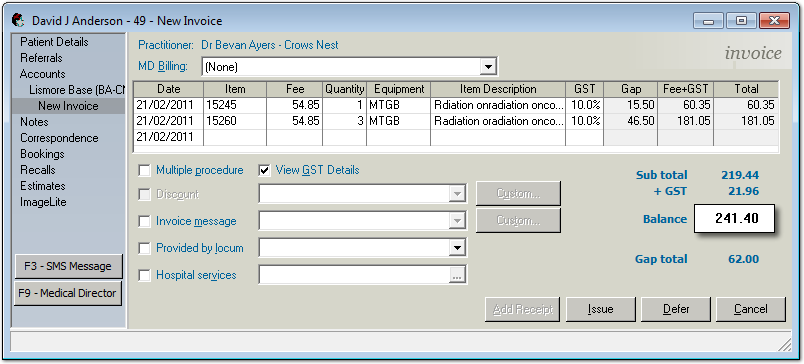
If a class for Online Claiming (non-DVA) has been setup to include Radiation Oncology billing, then:
o Both the Quantity and Equipment column will appear in the Invoices screen, available only to Radiation Oncology Service items.
o The multiple procedure scaling is disabled if the invoice is deemed a 'Radiation Oncology Invoice'.
o If a Radiation Oncology Service item entered is a derived fee, a warning message will be displayed if the quantity entered exceeds the Medicare field quantity limit.
o When entering Equipment for a Radiation Oncology Service item, the drop-down list will only allow you to select Equipment that has a recorded Medicare Equipment ID.
o For Patient Claiming, both the Quantity (if greater than 1) and Medicare Equipment ID will be shown on the invoice if entered.