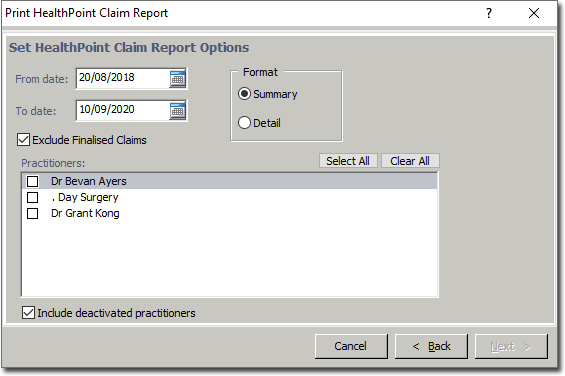Bluechip User Guide
HealthPoint Reports
The report shows the details for HealthPoint claims.
1. From the Bluechip main window, click  located at the bottom right.
located at the bottom right.
2. Locate and select the HealthPoint Claims section.
o If you have the Legacy HealthPoint Settlement enabled, you will have the Transmit button enabled, located at the bottom-left of this window.
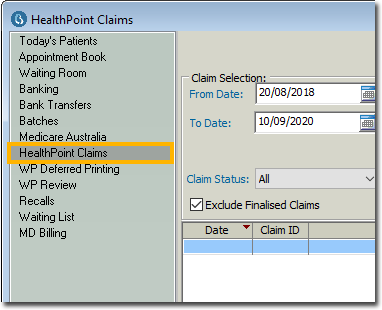
3. To access the report, either:
o Click the printer icon
o Press ‘Ctrl + P’
o Select Reports > Print
4. The Print Report windows appear. Select the HealthPoint Claim Report and click Next.
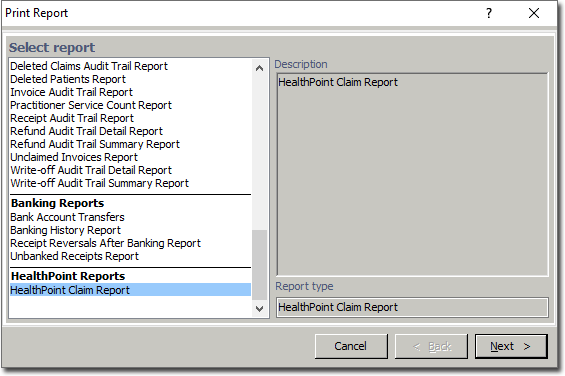
5. You will be prompted to select options (date range, practitioner(s) and format (Summary or Detail)) for the report.