By flagging records as 'preferred' they can be easily searched for, when you wish to open or edit them.
User-created records, including Referring Practitioners, Debt Collectors, and Companies (which in turn includes all of the Company sub-types, such as Hospitals, Solicitors and so forth) can be flagged as 'preferred'.
The following information explains how to mark records as preferred, and how to then search for such records.
To Flag a Record as 'Preferred'
1. Open the record you wish to mark as preferred. An example of a Debt Collector's record is used below.

2. Enable the Preferred check box, towards the bottom of the window.
To Locate a Preferred Record
1. From the Bluechip main window, either:
o Click ![]()
o Press CTRL + O
o Select File > Open
1.
The Open window appears. Records marked as preferred are displayed in bold text.
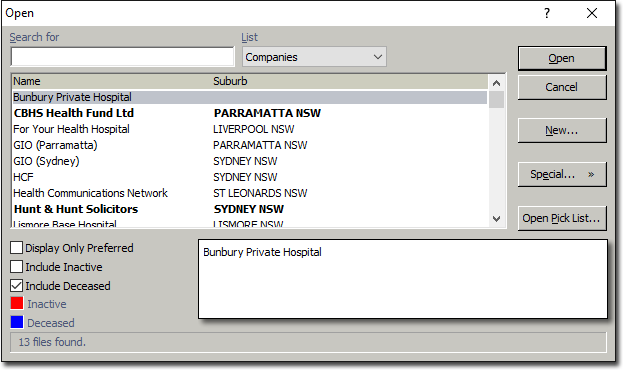
3. (Optional) Select the type of record you wish to reactivate using the List drop-down list. The following example uses the 'Companies' type.
4. Enable the Display Only Preferred check box at the bottom of the window.
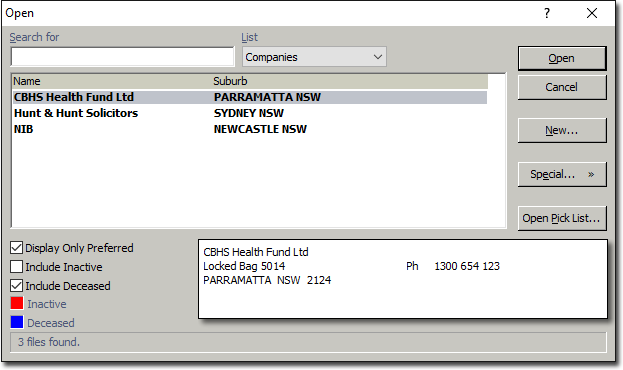
Only records marked as preferred will now appear in the list, as shown above.
5. Select the record you wish to open, and then click 