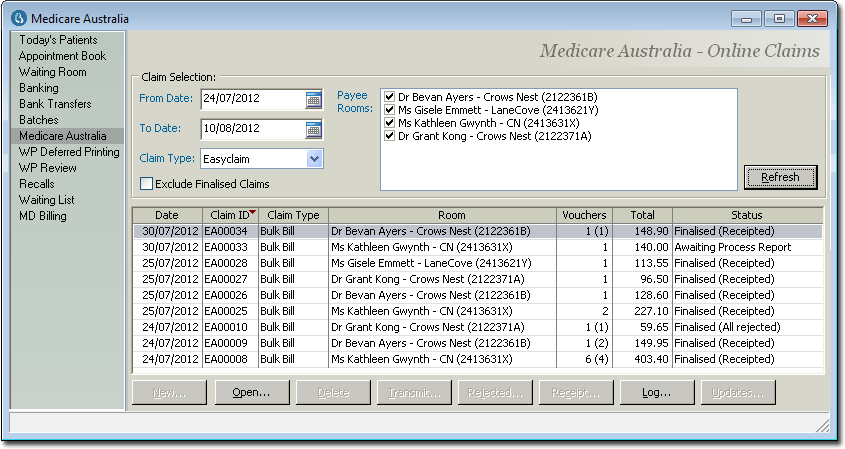Overview
Once you have successfully submitted a Bulk Bill claim via Easyclaim, details of the claim and its status appear in the Medicare Australia menu, in the Practice Explorer, as shown below.
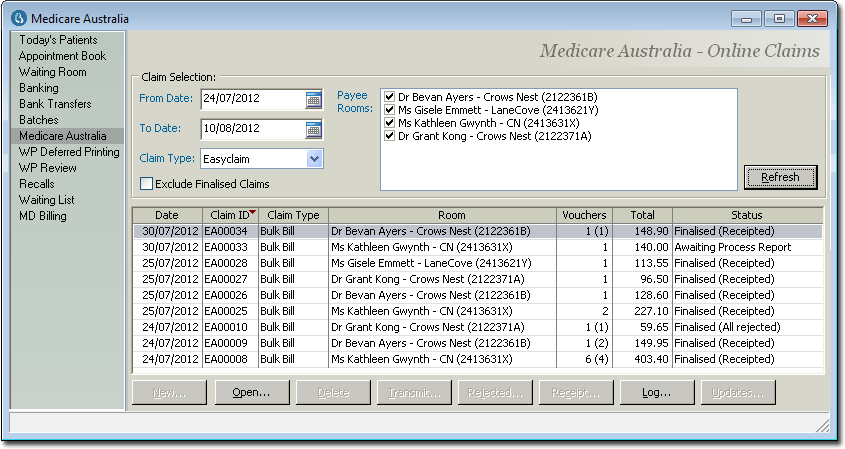
The status of each claim is clearly indicated within this window.
o Claims that have been fully processed by Medicare will be auto-receipted and the claim status will read 'Finalised( Receipted )'.
o If Medicare pays only a partial amount of the total claim, the rest of the amount is automatically written-off and is reflected in the Patient's account.
o Rejections by Medicare are automatically written-off and the claim is finalised with a status of 'Finalised(All Rejected)'.
o Claims that have been fully processed (finalised-receipted or finalised-rejected) are hidden by default, but can be revealed by ticking the associated check box at the top-left of the window.
o Claims remain in a status of 'Awaiting Processing Report' and 'Awaiting Payment Report' until you manually check for a status update by selecting the claim and clicking  This action checks for the status of the claims transmitted. You can select multiple claims and check on their statuses simultaneously by holding down either the Shift or Ctrl key and clicking the left mouse button.
This action checks for the status of the claims transmitted. You can select multiple claims and check on their statuses simultaneously by holding down either the Shift or Ctrl key and clicking the left mouse button.
o A transmitted, processed and finalised claim has a status of either 'Finalised (Receipted)' of 'Finalised (All Rejected)' as shown in the example above. Upon refreshing the window (by clicking  or re-opening the window), such claims will no longer be visible. Tick the Exclude Finalised Claims check box to reveal them.
or re-opening the window), such claims will no longer be visible. Tick the Exclude Finalised Claims check box to reveal them.

Manually-Receipting Easyclaim Claims
It may be necessary to manually-receipt an Easyclaim claim if the claims are not finalised. This may occur if Medicare fails to supply the associated processing/payment reports for the claim.
Once you have successfully submitted a claim, you must wait 24 hours before you may manually receipt it, as indicated by  becoming available, as shown in the image below.
becoming available, as shown in the image below.
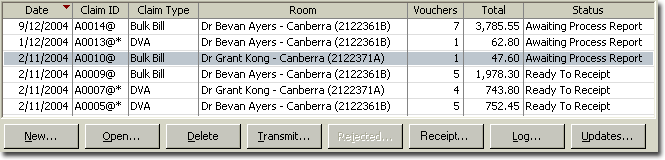
For claims that have a status of 'Awaiting Payment Report', upon clicking  you will be prompted with the following:
you will be prompted with the following:
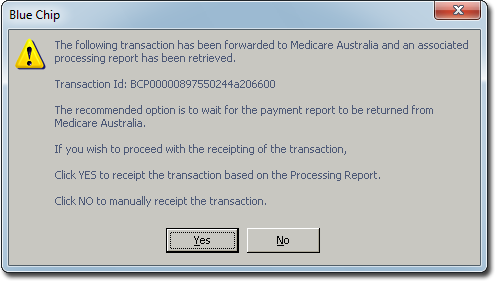
If you select 'No' you will be presented with the Receipt window to manually receipt the claim.
If you select 'Yes', Bluechip automatically creates a receipt for the claim based on the amount details given in the Processing Report and finalises the claim, after which the status of the claim reads 'Manually Receipted'. Once a claim has been finalised in this way, the  button is disabled.
button is disabled.
For claims that have a status of 'Awaiting Processing Report', upon clicking  you will be prompted with the following:
you will be prompted with the following:
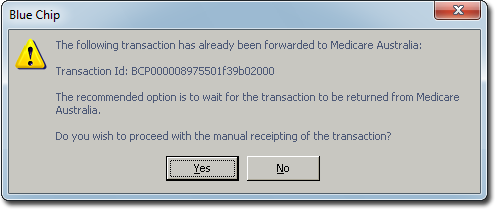
If you select 'No' the process is cancelled and you are prompted to view the Medicare Australia window.
If you select 'Yes', you will be presented with the receipt window. Notice that this window includes a Claim ID (at top left), and that both the  and
and  buttons are disabled. Note also that the Allocations section displays only the specific invoice for which the manual receipt is being generated.
buttons are disabled. Note also that the Allocations section displays only the specific invoice for which the manual receipt is being generated.
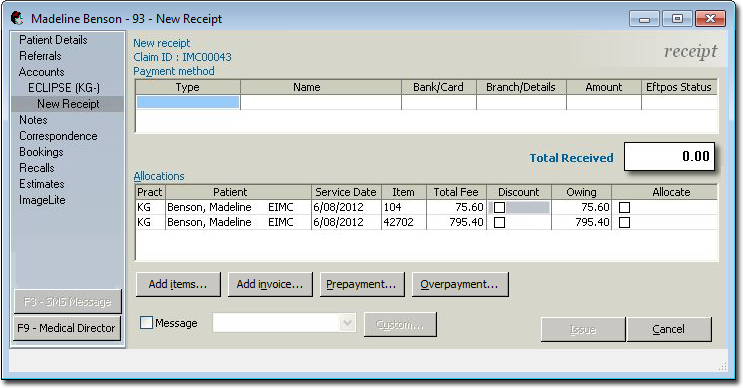
Manually-receipted transactions (either fully-paid, part-paid or in credit) display a status of 'Finalised(Manually Receipted)' after being receipted.