Clinical User Guide
Deleting Letters
To delete an existing patient letter:
1. Within the Clinical Window, select the Letters tab.
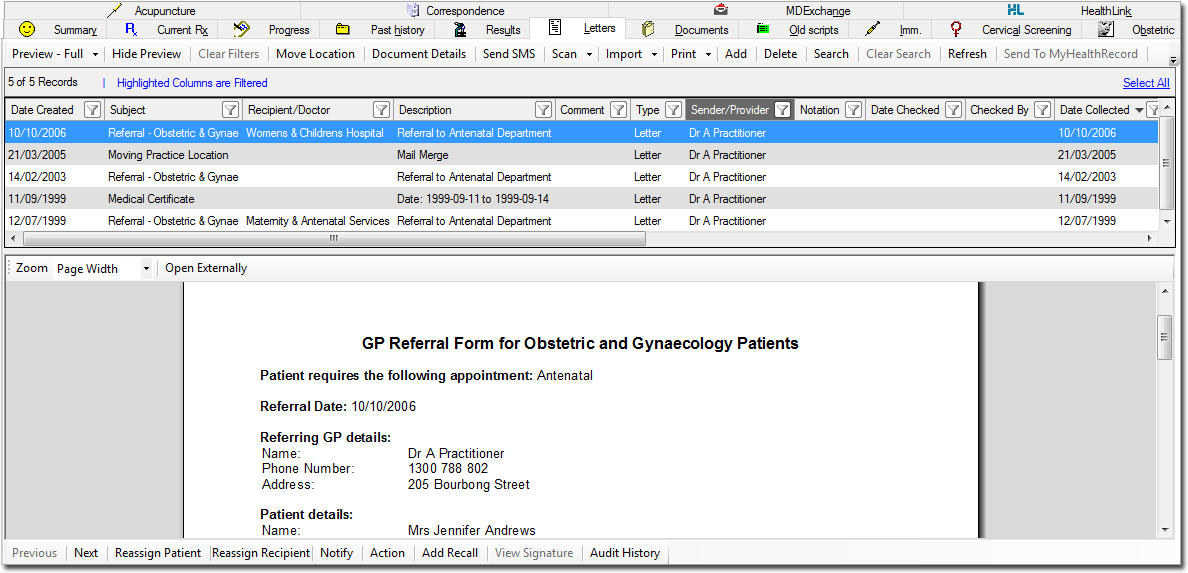
By default, items are displayed in order of date collected.
2. To delete letters, select one or more (using the CTRL or SHIFT keys in standard Windows fashion) and then either;
o Click Delete, or
o Right-click any letter in the set, and select Delete from the menu that appears.
3. Click Yes to confirm.