Secure Messaging Capability
The intent of this requirement is to begin the process that will drive towards achieving a standards based and interoperable secure messaging environment within the health sector.
The practice must have a standards-compliant secure messaging capability to electronically transmit and receive clinical messages to and from other healthcare providers, use it where feasible, and have a written policy to encourage its use in place.
Source: http://www.medicareaustralia.gov.au/provider/incentives/pip/files/9977.pdf
The Secure Message Delivery (SMD) Australian Technical Specification published by Standards Australia defines a set of interfaces and associated applications ensuring that health information exchanged by healthcare providers is protected against malicious interference.
Source: NEHTA website
Before you begin to use Secure Messaging
1. Ensure you have completed the guide Practice Incentives Program (PIP) eHealth Incentive Requirement 1 - Integrating Healthcare Identifiers into Electronic Practice Records, available from http://www.hcn.com.au/eHealth
2. Obtain a NASH PKI certificate for eHealth and secure messaging within two weeks of receiving your HPI-O (Requirement 1) or by 1 February 2013, whichever is later.
|
PKI Certificate |
Where to obtain PKI Certificate |
Supported inMD/PS Version |
PIP Incentive Requirement |
|
|
|||
|
|
3. By 1 February 2013, or within four weeks of having received your NASH PKI certificate, whichever is later:
o Practices must have a standards-compliant product with secure messaging capability that is listed on the PIP eHealth Product Register for Secure Messaging (https://epipregister.NEHTA.gov.au/registers/securemessage delivery), or
o Have written advice from a vendor listed on the PIP eHealth Product Register for Secure Messaging that their listed product will be available to the practice in order to meet the time frame outlined in Point 5 below.
4. Create a written policy for the Practice which encourages the use secure clinical document exchange.
5. Software product must be installed and configured in accordance with the Commissioning Requirements for Secure Message Delivery. For details of the Commissioning Requirements for Secure Message Delivery view the NEHTA PIP SMD Commission Requirements document. This step must be completed by 1st August 2013.
SMD-compliant Messaging Vendor
MedicalDirector has partnered with HealthLink which provide a FREE messaging service to GPs.
For complete list of SMD-compliant messaging vendors, see https://epipregister.NEHTA.gov.au/registers/secure-message-delivery.
HealthLink
-
Contact No: 1800 125 036
-
Email: ehealth@healthlink.net
To verify that you have HealthLink installed:
1. Within Clinical, select Tools > Manage Communications. The Manage Communications window appears.
2. Select the Setup Data Transfer tab.
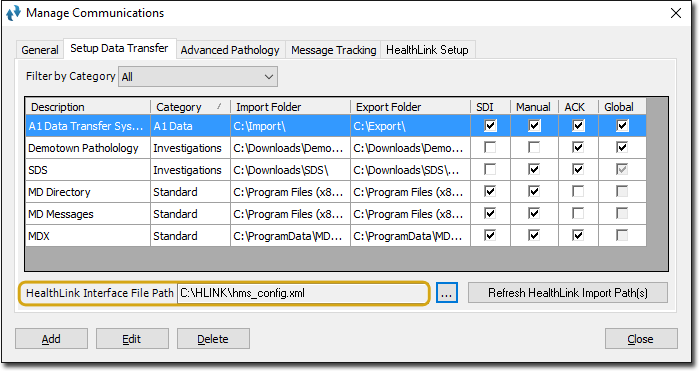
3. If you can see a registered path to the HealthLink configuration file (an example of which is shown above), you have HealthLink installed.
4. If you cannot see this file and path, please contact HealthLink for assistance.