Before you can print from Helix, you must install the Helix Agent.
Helix provides for the configuring of up to four printers to be used for general printing, imaging requests, pathology requests, and prescriptions.
1. Locate and click ![]() at the lower-left.
at the lower-left.
2. Select the Settings option.
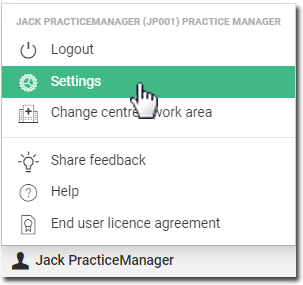
The Settings window appears.
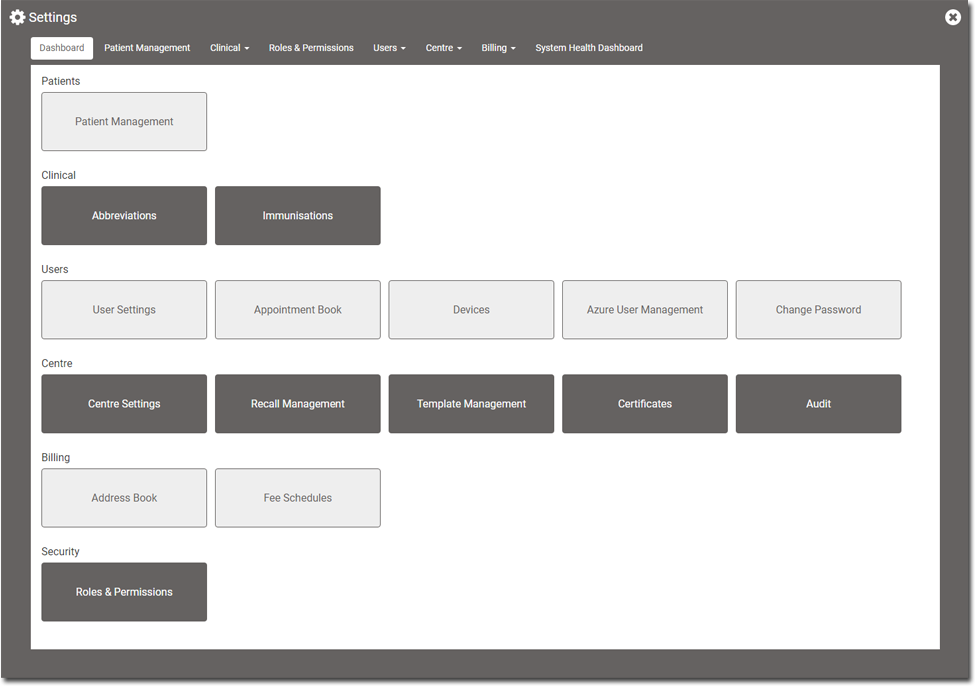
3. Within the Users section, click  The Printer Settings window appears.
The Printer Settings window appears.

4. For each print service you wish to use (General, Imaging etc), select a printer from the Device list.
o Optionally also indicate which print tray this service will print to.
o If you choose to print to the 'default' device;
• The print service will be sent to the default Windows printer configured on your computer.
• The print job will be sent to the default tray configured for the default Windows printer. This is configured via Windows printer settings - not from within Helix.
5. Click  to confirm.
to confirm.