To select a patient's emergency contact:
1. Locate the patient whose record you wish to edit.
2. Within
the Select Patient window,
select the patient and then click Edit The Edit Patient
Details window appears.

3. Select the Personal Details tab, and then the Contact Details tab.
4. By default, a patient's emergency contact will be the same person recorded as their Next of Kin, unless you specify otherwise, by deselecting the associated check box and selecting a different patient, or adding a new non-patient record. Click the Select button to add a different patient/person as the emergency contact.
5. The
Select Emergency Contact
window appears. Either select an existing patient record as the
emergency contact or create a new non-patient record by clicking
 If
you have chosen to add a new, non-patient record,
continue now to Step 6.
If
you have chosen to add a new, non-patient record,
continue now to Step 6.
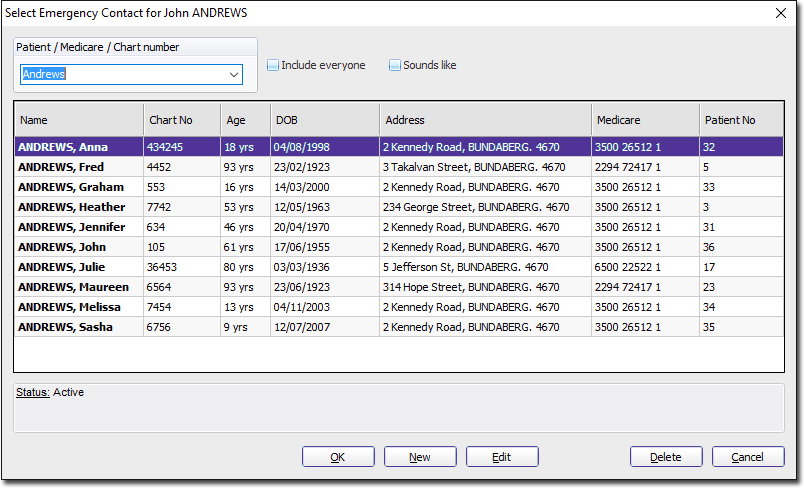
6. The Add Emergency Contact window appears. Enter details as desired. Note that some fields will not be available, as this record is designed to be a non-patient record. If you want to add this person as a patient too, you must do this before registering them as an emergency contact
7. Click Save to confirm.