Clinical User Guide
Script Print Options
The Script Setup tab of Print Options allows you to adjust the positioning and alignment of items printed on a script.
Setup Script Printing
1. From the Clinical Front Screen, select Tools > Print Options. The Print Options window appears.
2. Select the Script Setup tab.
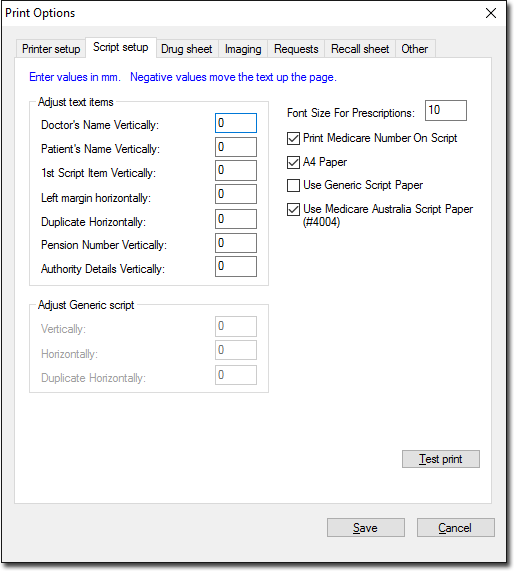
3. Enter settings as necessary. Use the table below for guidelines.
4. Click Save to confirm your selections.
|
Adjustment/Positioning |
|
|
Font Size for prescriptions |
|
|
Print Medicare number on script |
|
|
A4 Paper |
|
|
Use Generic script paper |
|
|
Use Medicare Australia script paper (#4004)? |
|
|
|
