Medicare Australia electronic claims should be transmitted and checked daily to ensure that payments are processed promptly for reconciliation. Medicare Australia processes transactions seven days a week, therefore it is possible that transmissions on a Friday may be paid by Monday. Not processing these transactions on a daily basis could make bank statement reconciliation more difficult.
No-Shows or Did Not Attend (DNA) type letters should also be considered in the End-of-Day process to ensure the patients and referring doctors are kept informed, and to maintain the patient/Practice legal requirements.
The complete list of Bluechip reports (except Banking) is accessed by clicking the printer icon found in the Bluechip tool bar.
MedicalDirector recommends the following reports to be printed at the end of each day to ensure that any discrepancies if they do arise can easily be identified and rectified.
Day's Appointment List (see General Non-Financial Reports for a list of Appointment List reports that can be printed).
The Appointment List reflects who is expected to attend the Practice today. Either use the existing sheet printed at the beginning of the session (tally sheet) or print a fresh copy. Ensure that this new list reflects any 'walk-ins' or emergency appointments.
Day Sheet
This is a transactional report that can be printed for (a) specific practitioner(s) and displays all transactions processed on the day. The report can display transactions based upon either entry date or issue date.
Surgical type invoices with an issue date in the past will appear on a Day Sheet report generated, based on the Issue date or the Entry date the invoice was keyed in.
The Day Sheet will reflect the following:
o Invoices created and issued or deferred or adjusted.
o Monies received for banking.
o Patient transactions, adjustments, deletions
o Appointments made and cancelled
o Bank Deposit Slip.
What to do/Understanding the Day Sheet
Invoices created: Cross-check that all patients who appear on the appointment list or tally sheet have had an invoice created. The invoices are itemised and differentiated by their invoice number. The service date is included on the report enabling easy identification of 'catch up' invoices.
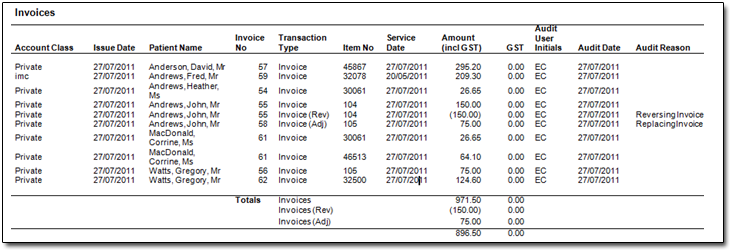
Deferred Invoices created or updated: This section of the Day sheet lists the invoices that have been deferred or updated and deferred again.
Receipts and Credit Allocations: Patients are listed alphabetically and the invoices and allocations are listed on the same line. The receipted amount is listed first, then invoices total.
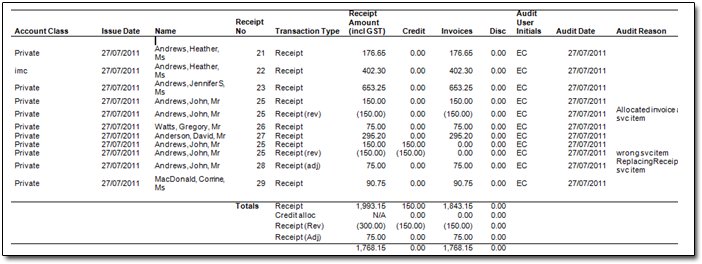
Receipts by Payment Method: Receipts are listed in number order and itemised. The total in this section should equal the physical count of cash, cheques and EFTPOS takings for the day. If the totals don't balance, refer back to Section 3 to check for discrepancies. Take special note of adjustments and cross check that the final invoice/receipt is the correct outcome.

Write-offs and Refunds: These 2 areas list the write-offs and refunds performed during the day. A write-off may correspond to an invoice created that day. A refund will almost certainly correspond to a transaction from a previous banking period.
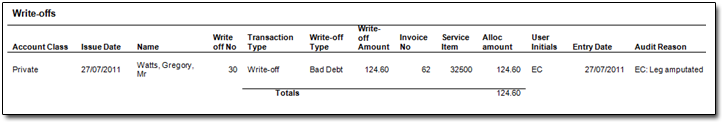
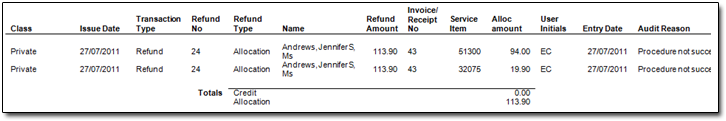
If any errors have been made, correct them before banking has been settled. If required, print off another day sheet after corrections have been made to ensure all figures add up; then settle the banking.
The day's appointments: The last table on the day sheet lists the appointments made during the day (regardless of when the appointment is actually for) and lists any cancellations received. There are additional reports available under BC Reporter that can display statistical information on appointments not found in the reporting module.